SA100 : Additional information BOX19 on TR7
You can add information into BOX 19 on TR7 on the Almost There! page.
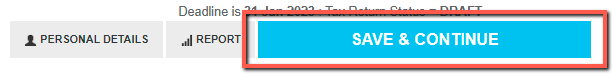
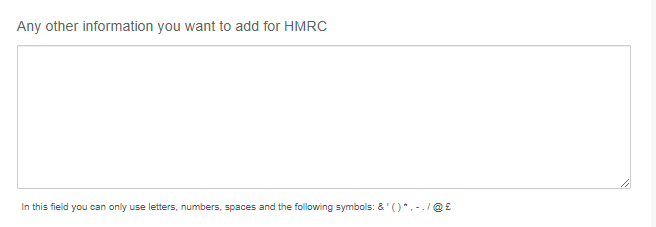
Please press SAVE & CONTINUE then YES
You will then be taken to the ALMOST THERE page.
Then, scroll down to the text box to enter additional information you would like HMRC to see in BOX 19
This will then be entered into BOX 19, Additional Information
Related Articles
How to add information into Box 54 in Capital Gains SA108
How to add information into Box 54 in Capital Gains SA108 1. Whilst under the 'Capital Gains (SA108)' tab, click 'EDIT' 2. Fill in the 'ADDITIONAL INFORMATION (BOX 54)' with whatever you require 3. Click 'SAVE' 4. Click on REPORT 5. Click on ...How to fill in BOX 40 (Additional Information) in Residency SA109
1. Click '+ NEW PAGE' located on the left of the screen and then scroll down until you see 'Residency (SA109)'. Select this option. 2. Scroll towards the bottom until you find 'Additional Information (Box 40)', then fill it in with any information ...Navigation: How to get to the 'Almost there' page?
Press CONTINUE at the top of the page: Then press YES: # This will being you to what we call the 'Almost there' page which contains additional questions which may be relevant to your tax return:SA100 TR 4 Box 16: How Do I claim surplus Blind Person's allowance to my Spouse/Civil partner?
Ensure you have followed the instructions to state you are entitled to Blind Person's Allowance: SA100 TR 4 Box 13: How Do I Record that I am registered Blind? Navigate to the 'Almost there' page: Navigation: How to get to the 'Almost there' page ...SA100 TR 4 Box 15: How Do I claim surplus Blind Person's allowance from my Spouse/Civil partner?
Ensure you have followed the instructions to state you are entitled to Blind Person's Allowance: SA100 TR 4 Box 13: How Do I Record that I am registered Blind? Navigate to the 'Almost there' page: Navigation: How to get to the 'Almost there' page ...