Getting started: How do I delete a Page?
1. Once you've selected the page you'd like to delete, click 'Delete'
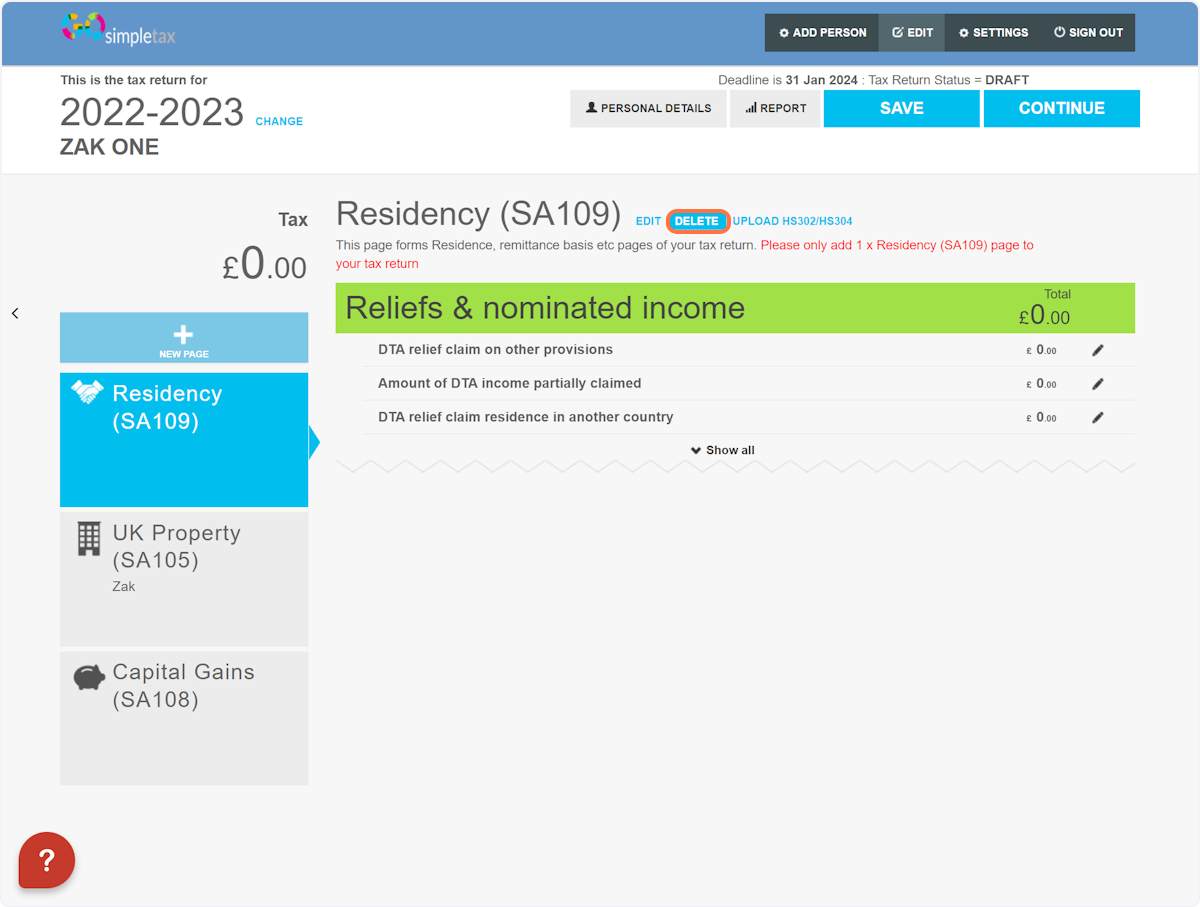
2. Click 'OK' to proceed
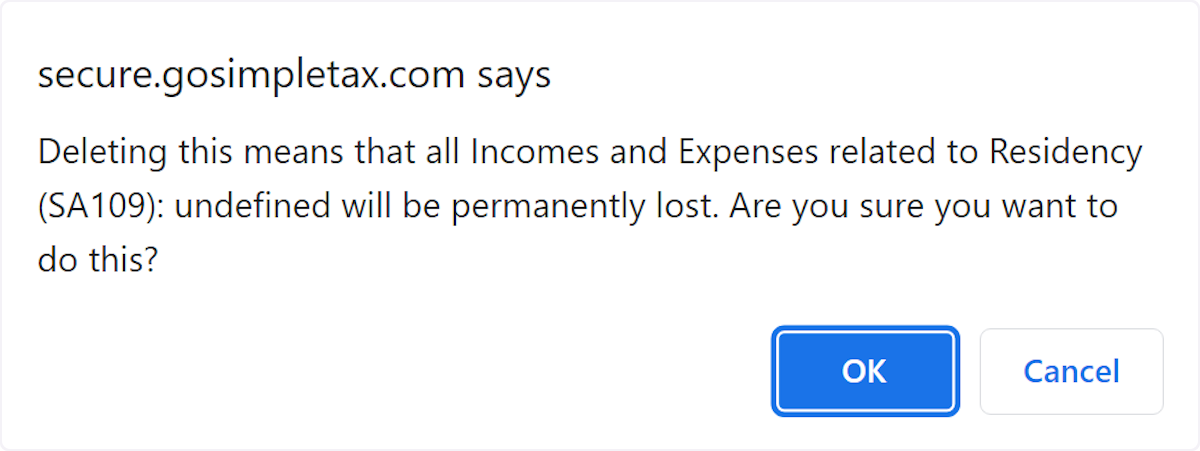
Related Articles
Getting started: How do I add a new page to my tax return?
How do you add a new schedule to my tax return? This can be achieved in three simple steps: 1. Press ‘NEW PAGE’ 2. Now ‘SELECT’ the relevant schedule 3. Then enter any requested details, where relevant, and press ‘SAVE’SA103F Box 6: How do I show that my business started after the 5th April?
To show that your business started after the 5th April, please follow the steps below: If you have not added the Self Employed page already, please click on + NEW PAGE on the left of the screen. Select Self Employment (SA103) from the list shown: ...Getting Started: Which? Membership fee
I am a Which? member and I want to make payment to view the tax calculation. In order to unlock the full tax calculation feature, you need to make payment. Upon logging in to your account, there will be a green PAY NOW button: Press the button to ...Getting started: How to change tax year
On the left hand side of the page you will see the current tax year you are in. Press CHANGE and select the UPDATE/SWITCH button next to the tax year you wish to access. Please see the screen recording on the following link for visual demonstration: ...SA103s Box 5: How do I enter the start date of my business if it started after the 5th April?
To enter the start date of your business on the Self Employed Short pages (turnover less than £85,000), please follow the steps below: If you have not added the Self Employed page already, please click on + NEW PAGE on the left of the screen. Select ...