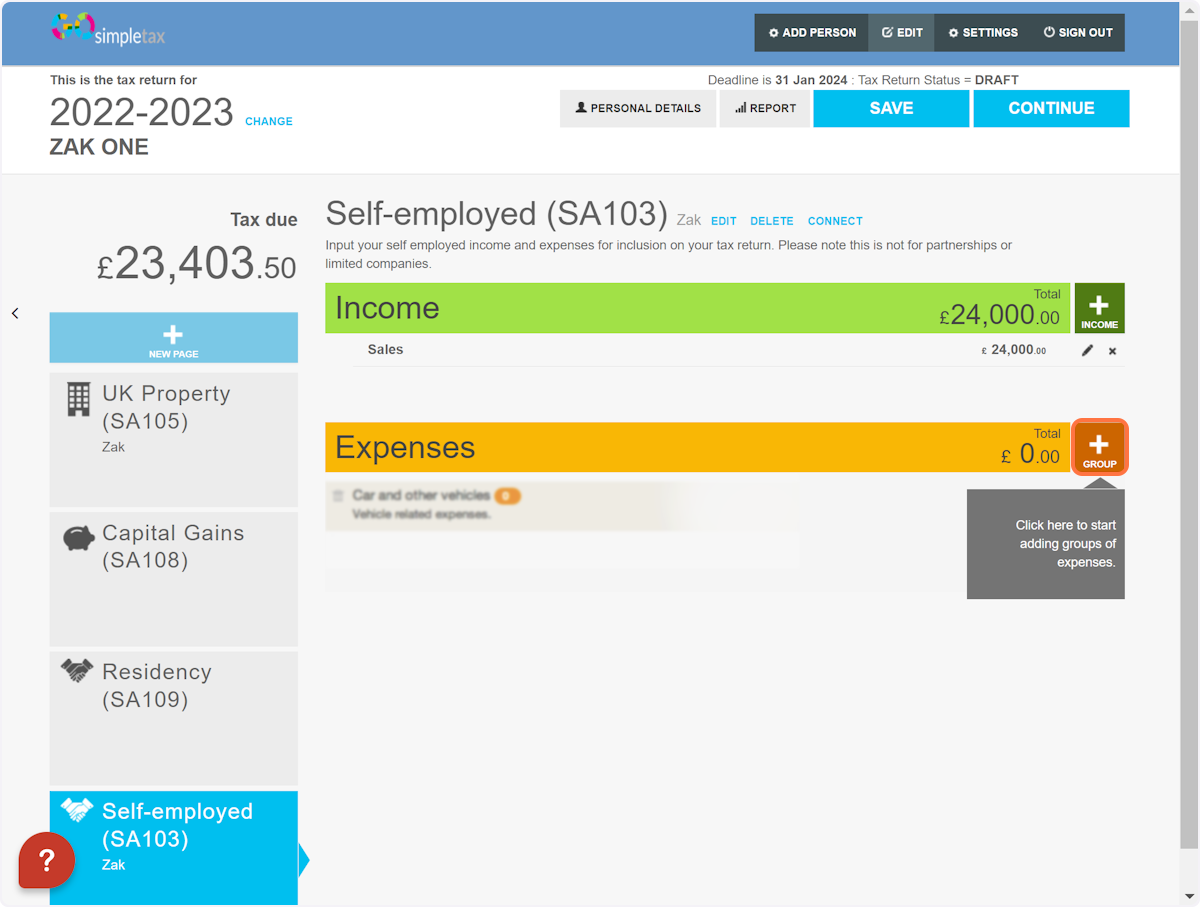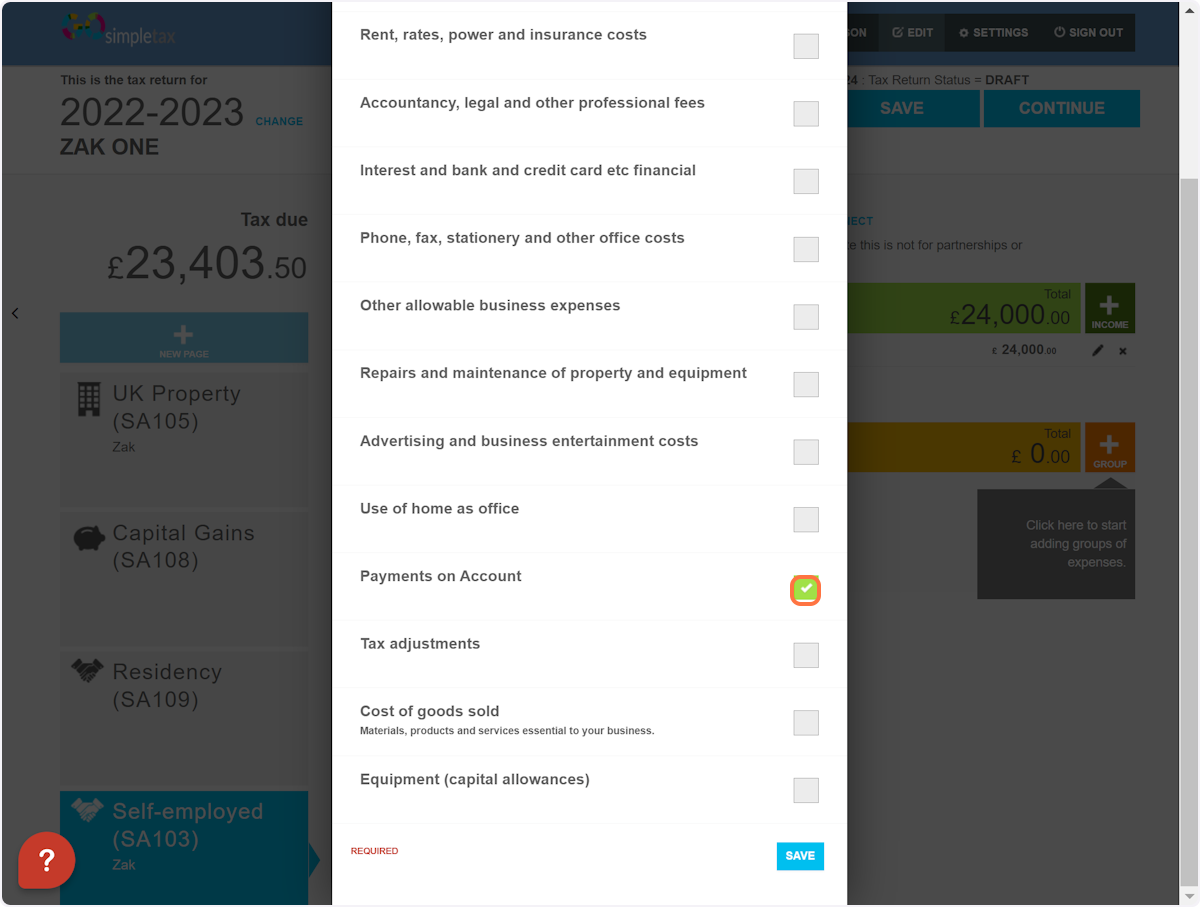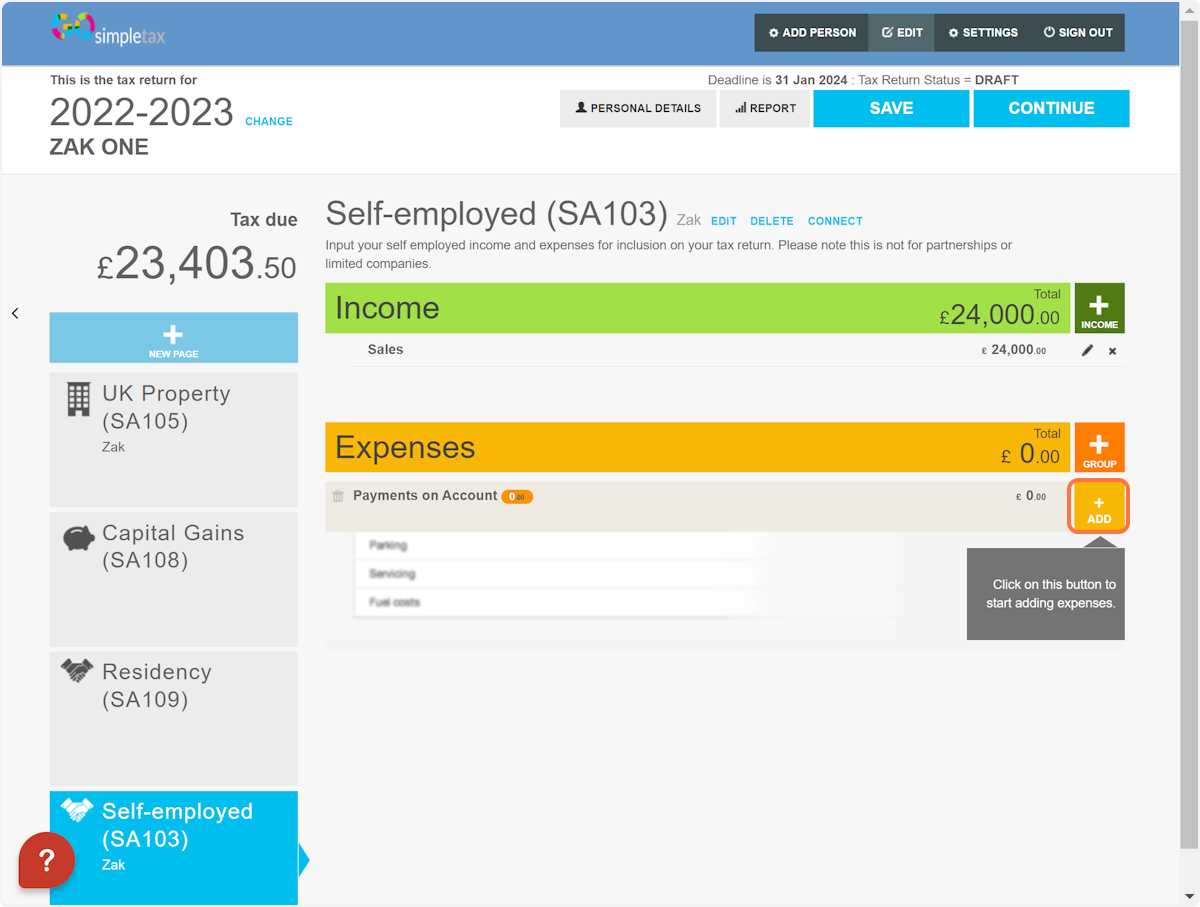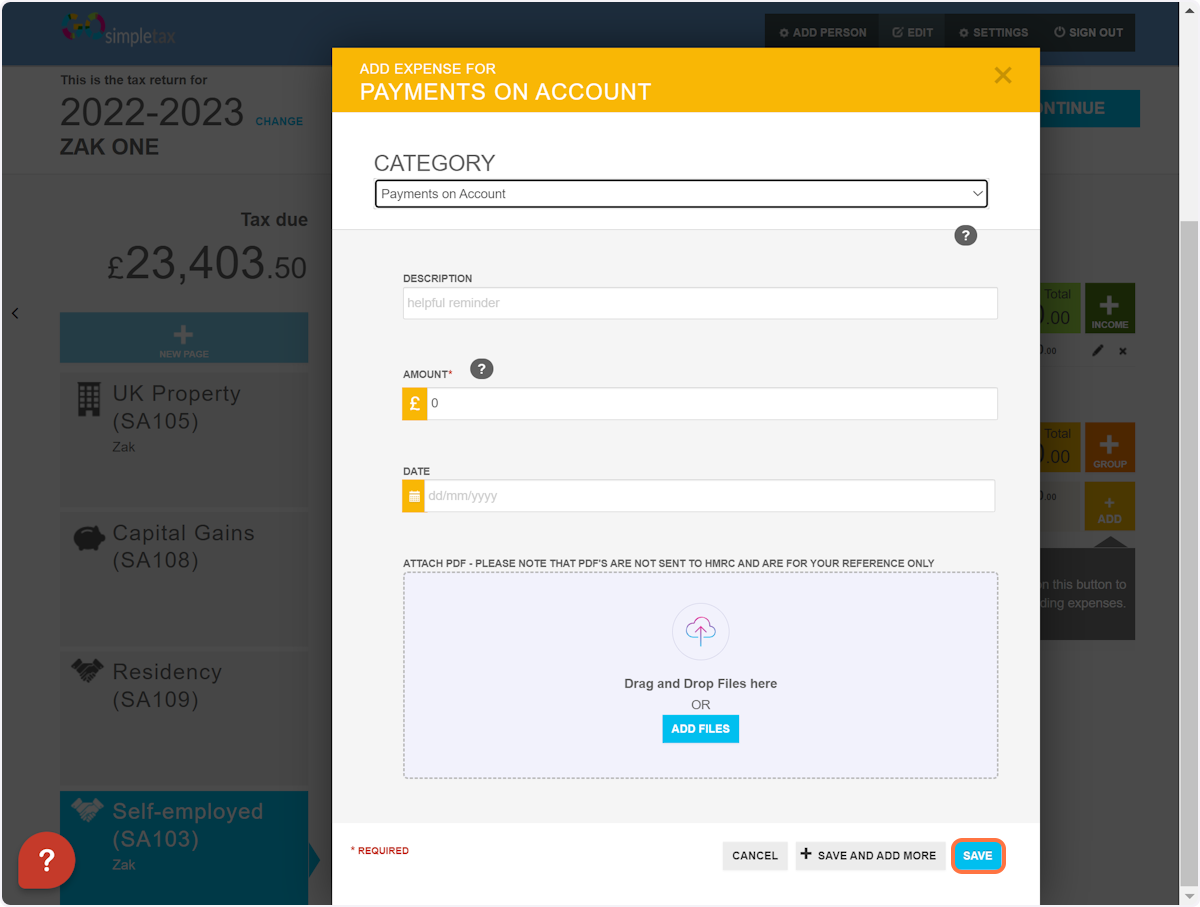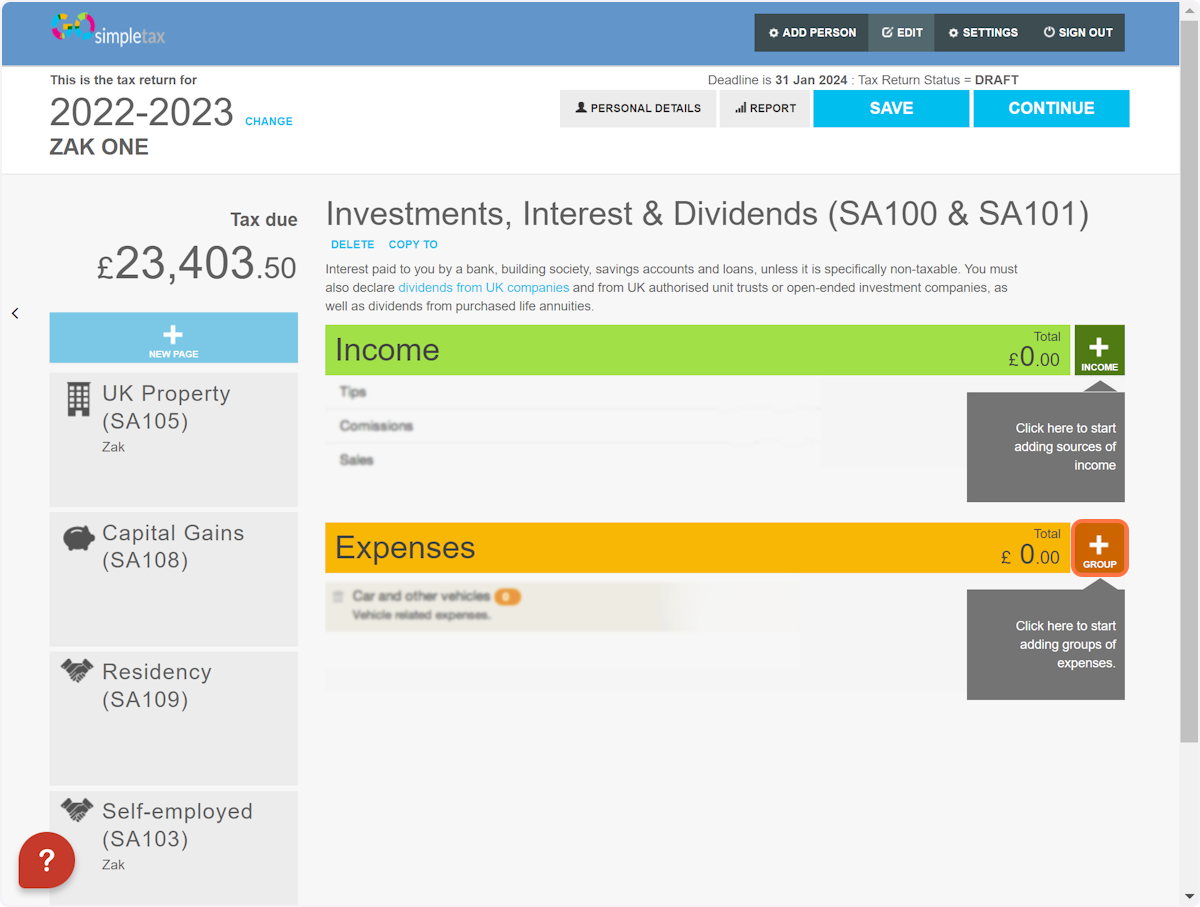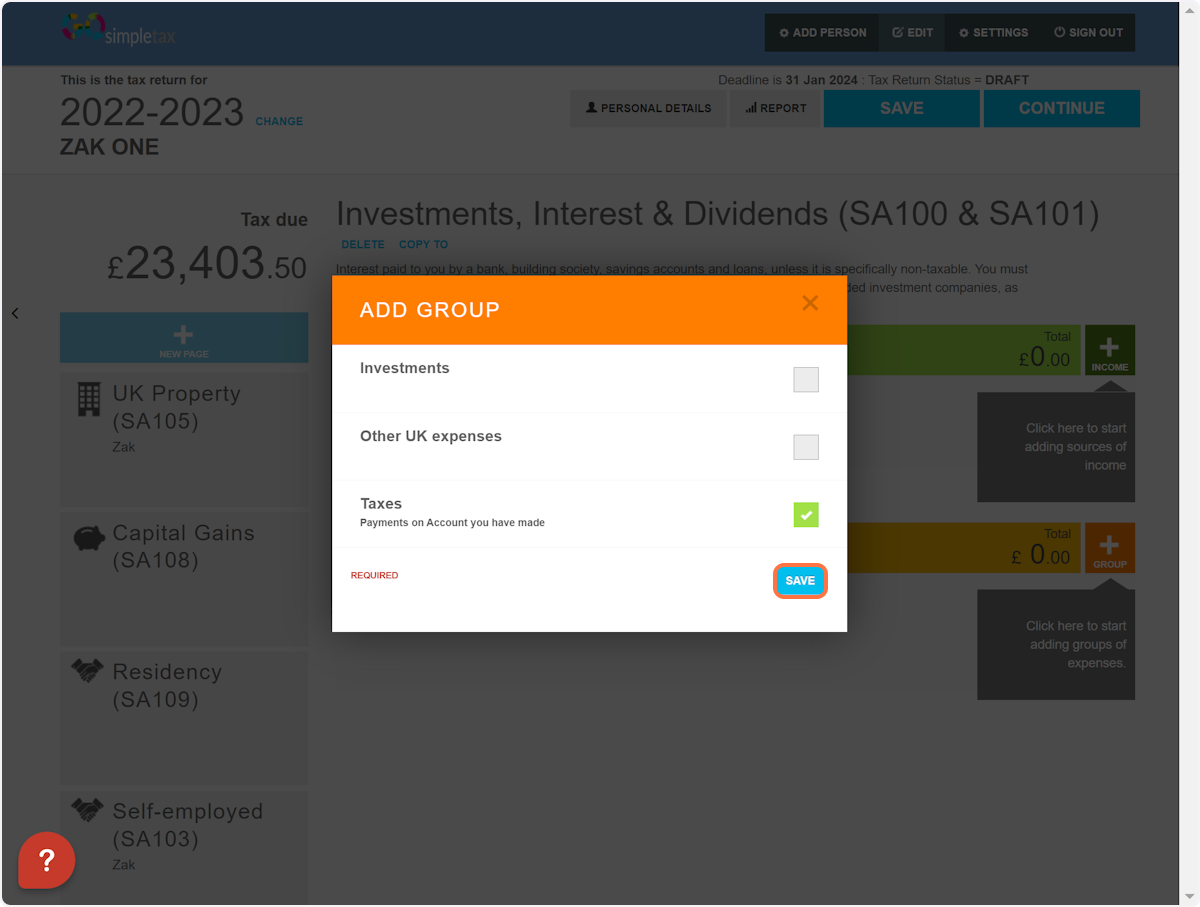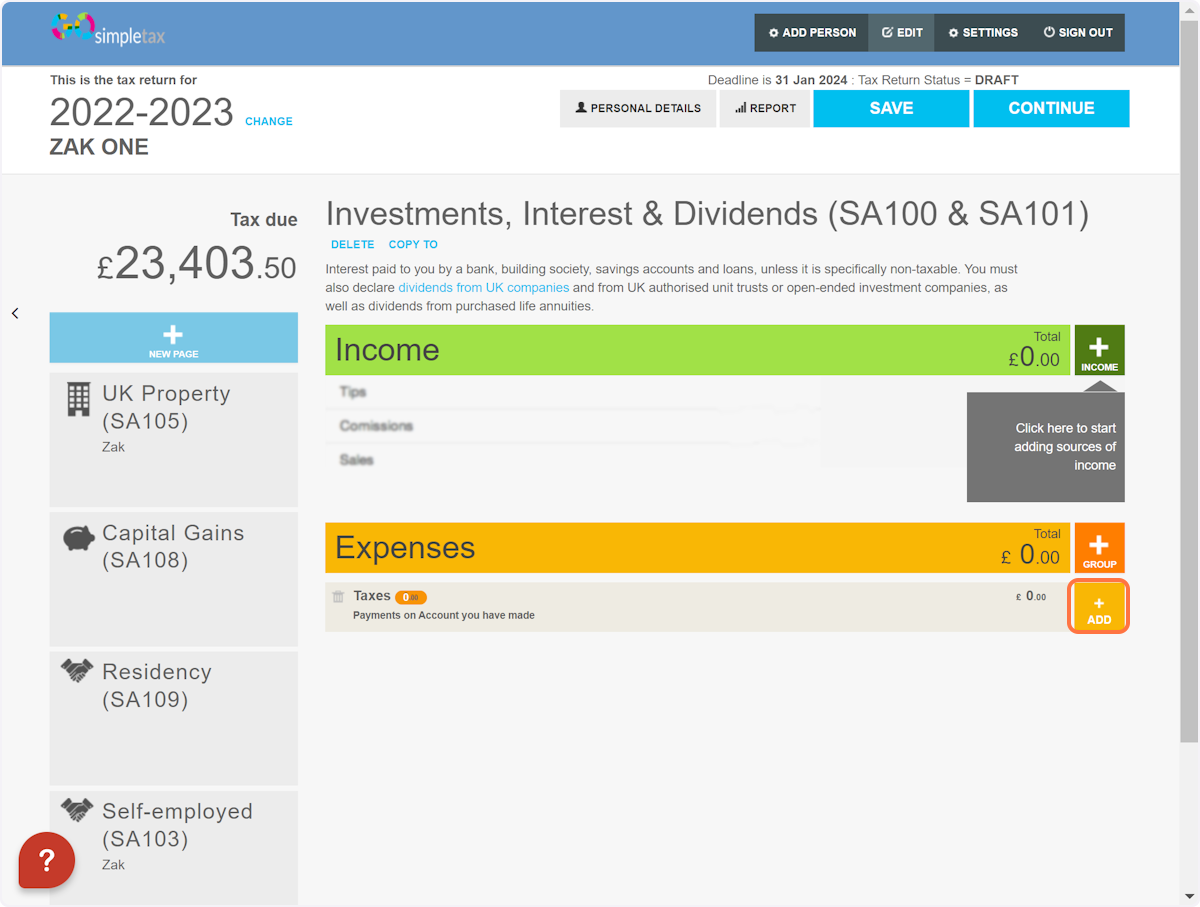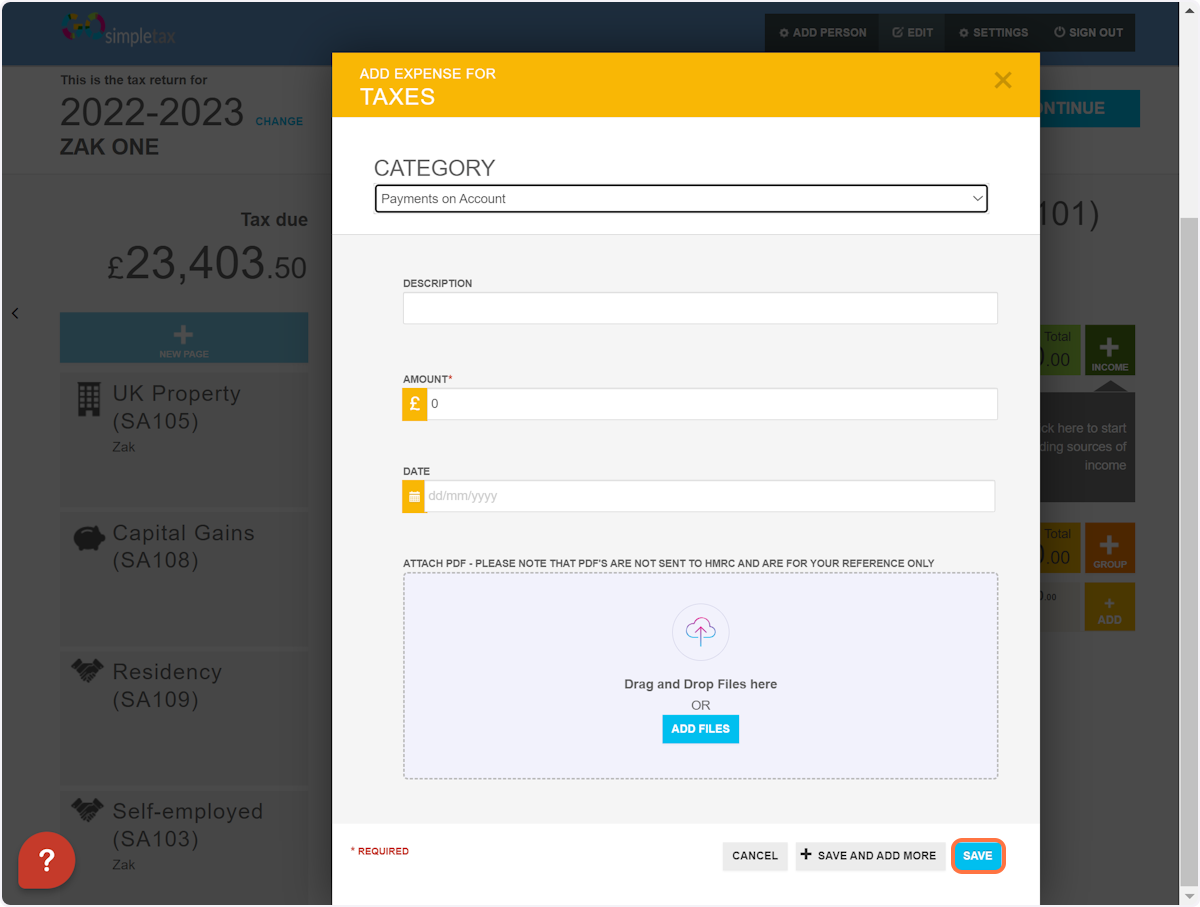How do I Add My Payments on Account?
If you're self-employed, please follow the steps below:
1. Click on '+ GROUP'
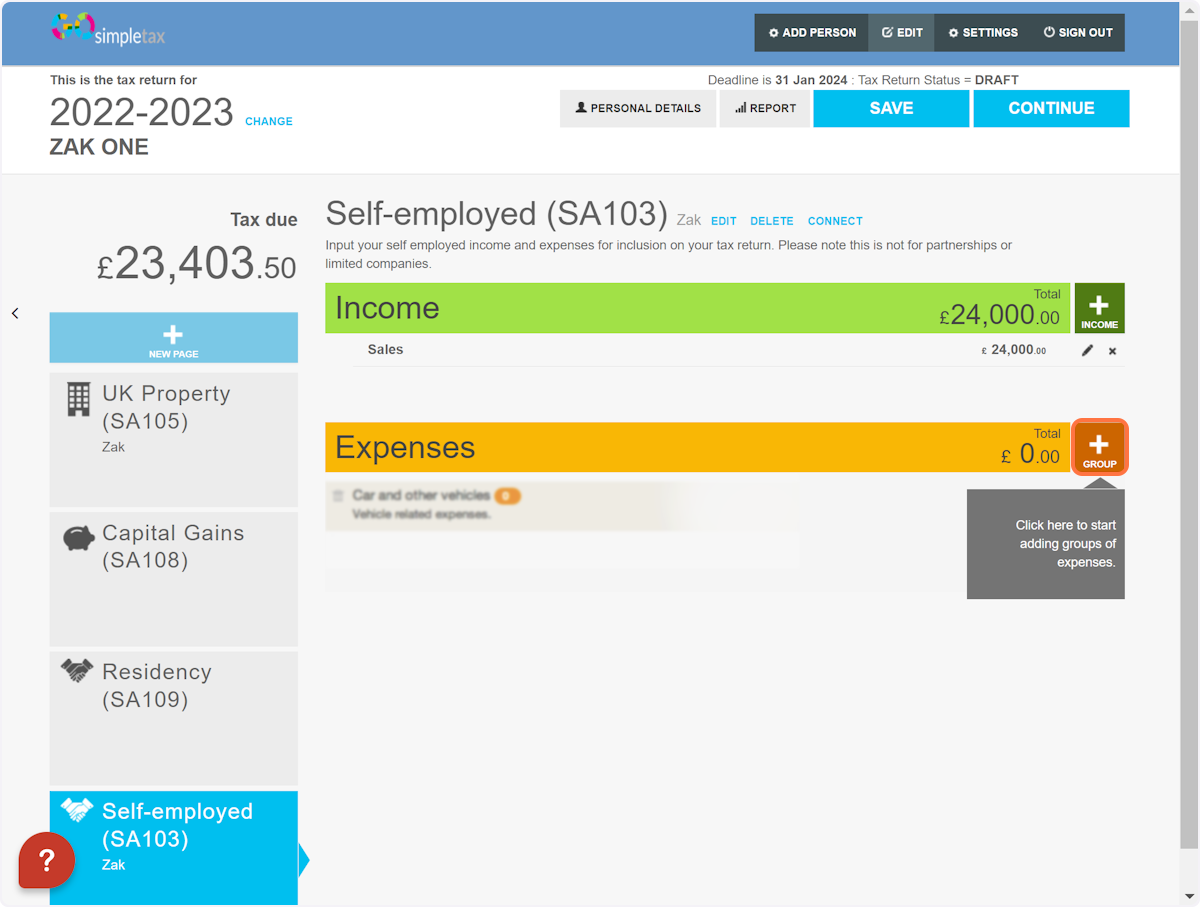
2. Select 'Payments on Account' from the list of categories and then click 'SAVE' at the bottom
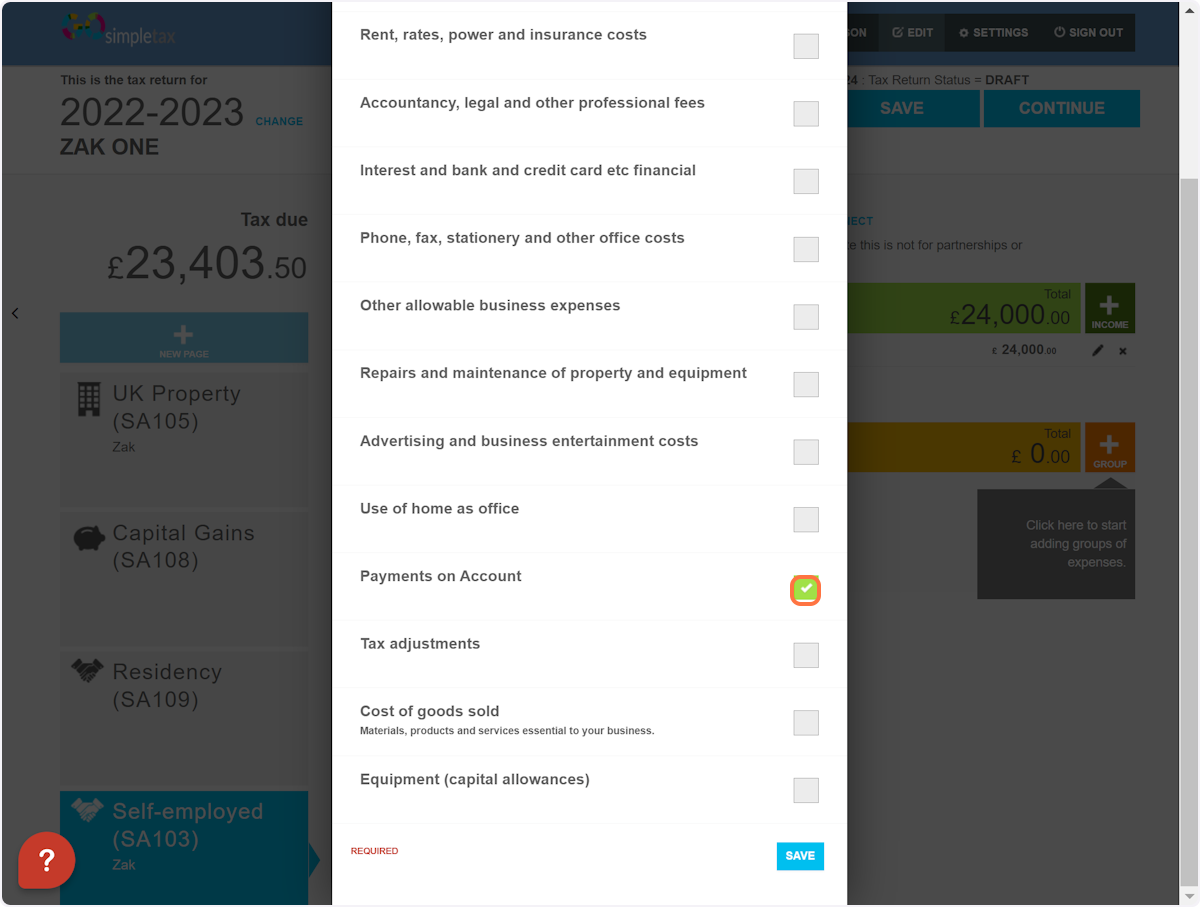
3. Click on '+ ADD'
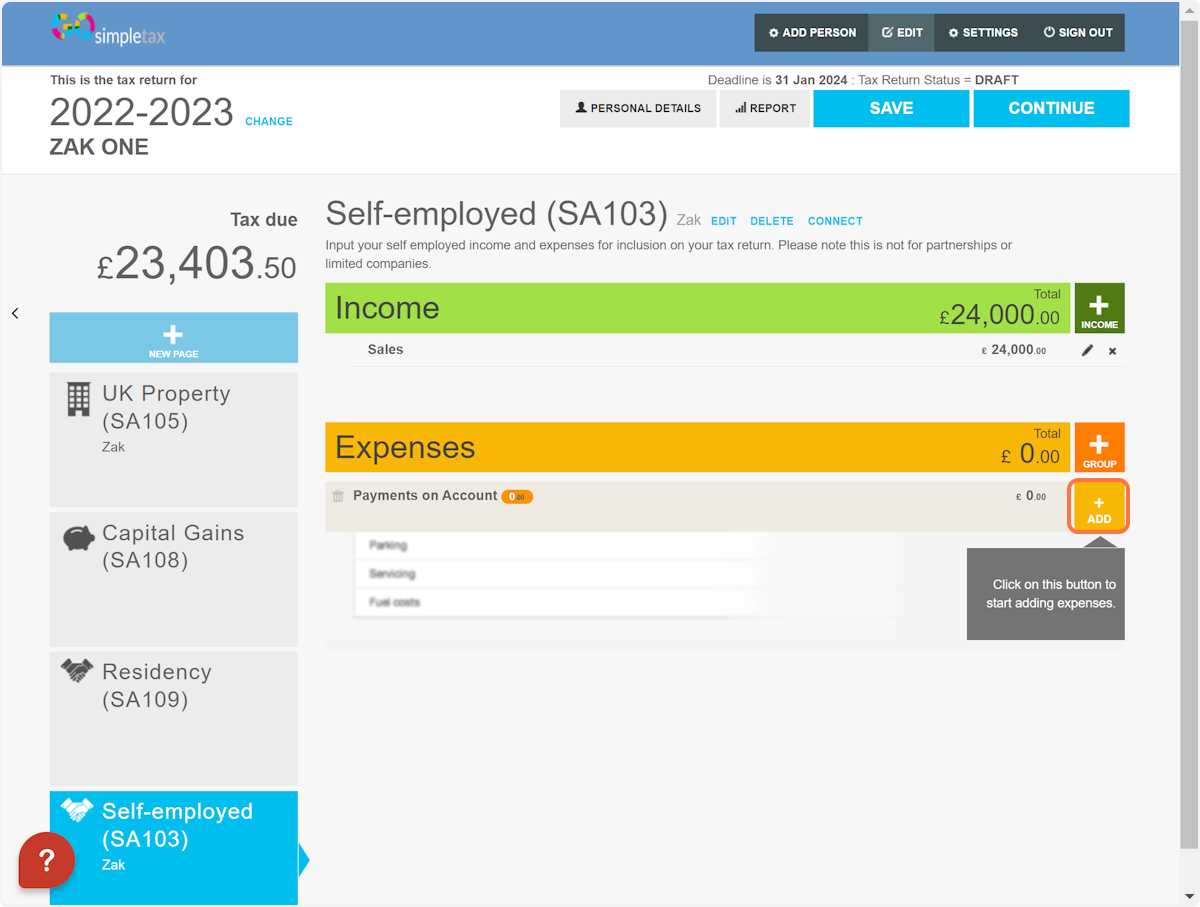
4. Select 'Payments on Account', fill in the entries and then click 'SAVE' at the bottom
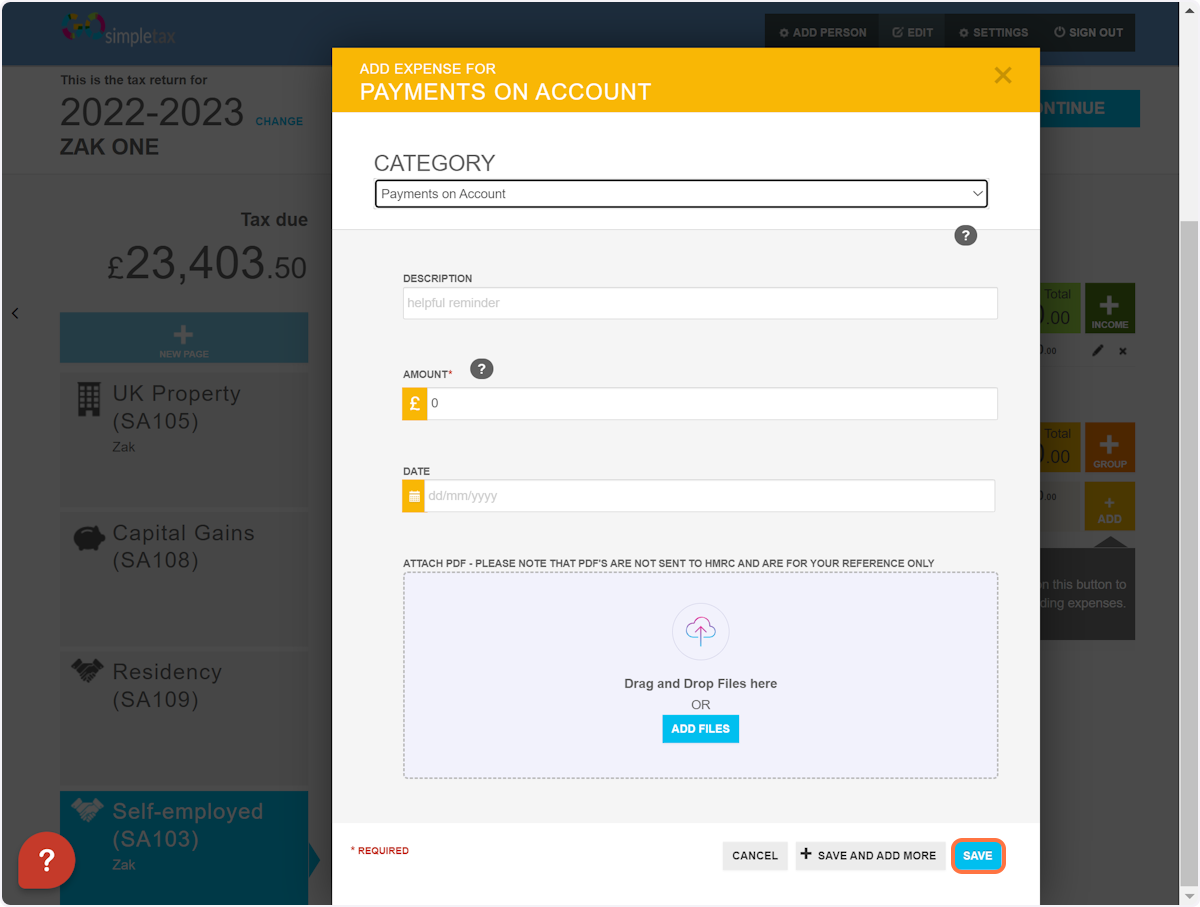
If you're NOT self-employed, please follow the steps below:
1. Click '+ NEW PAGE' and select the 'Investments, Interest & Dividends (SA100 & SA101)' page
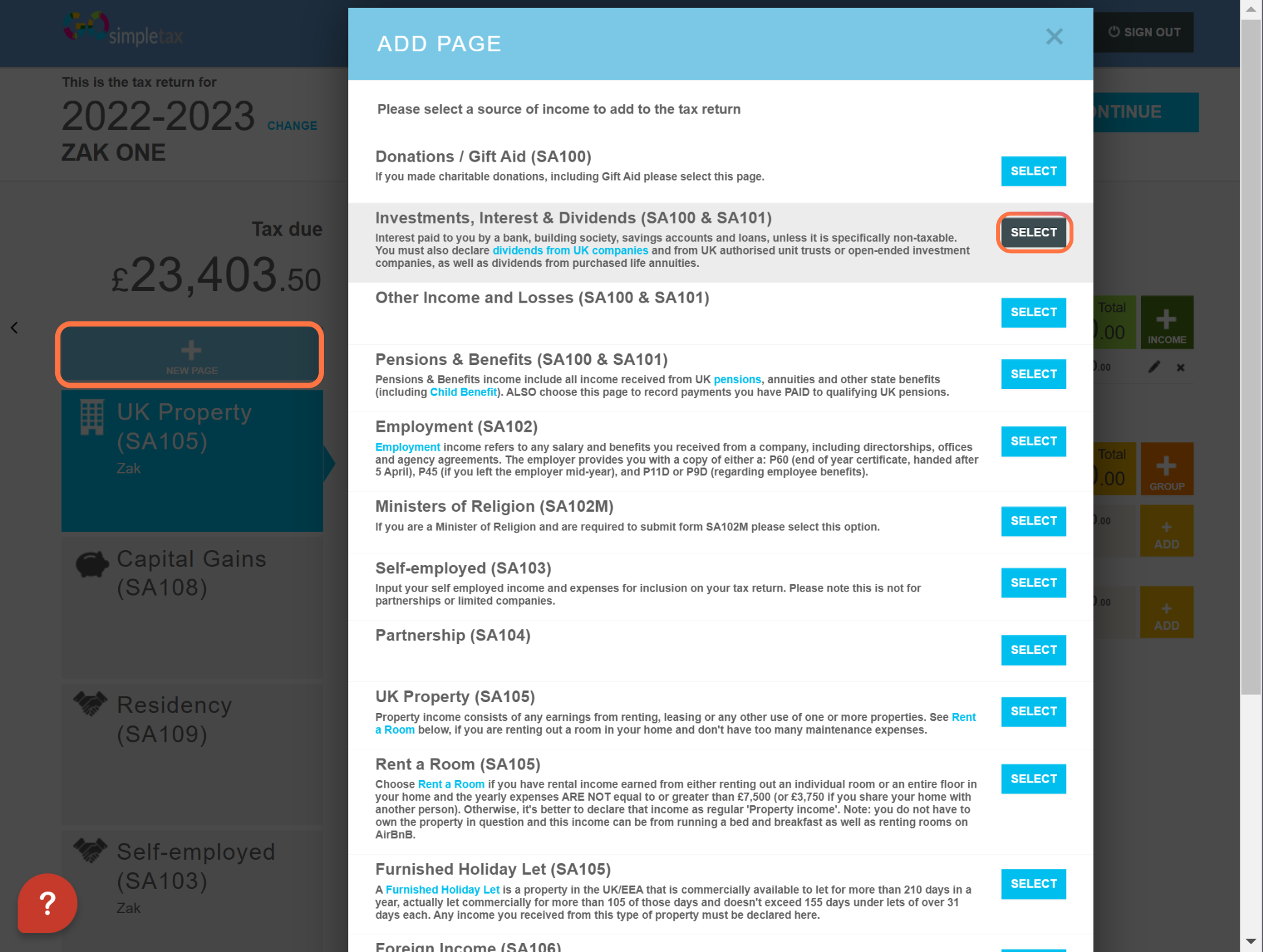
2. Click on '+ GROUP'
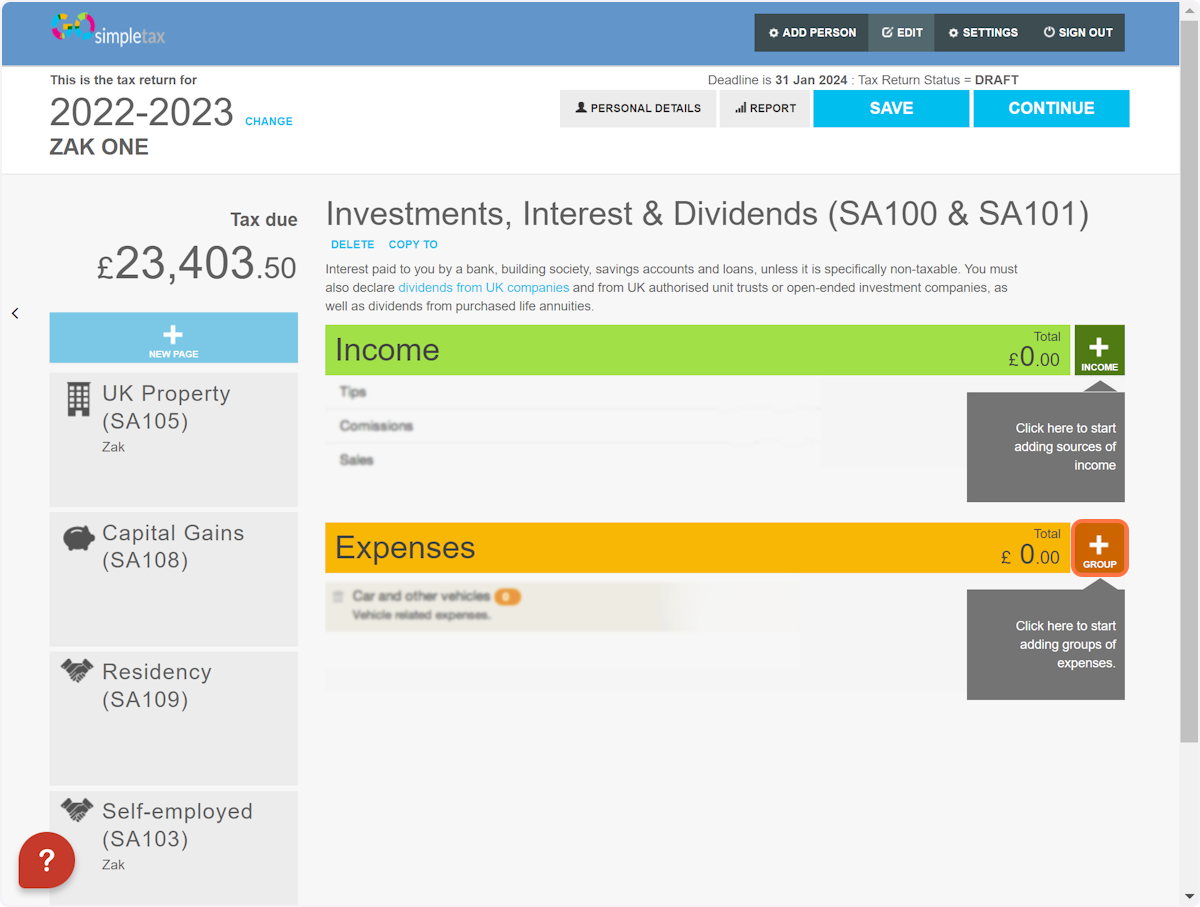
3. Select 'Taxes' then click 'SAVE'
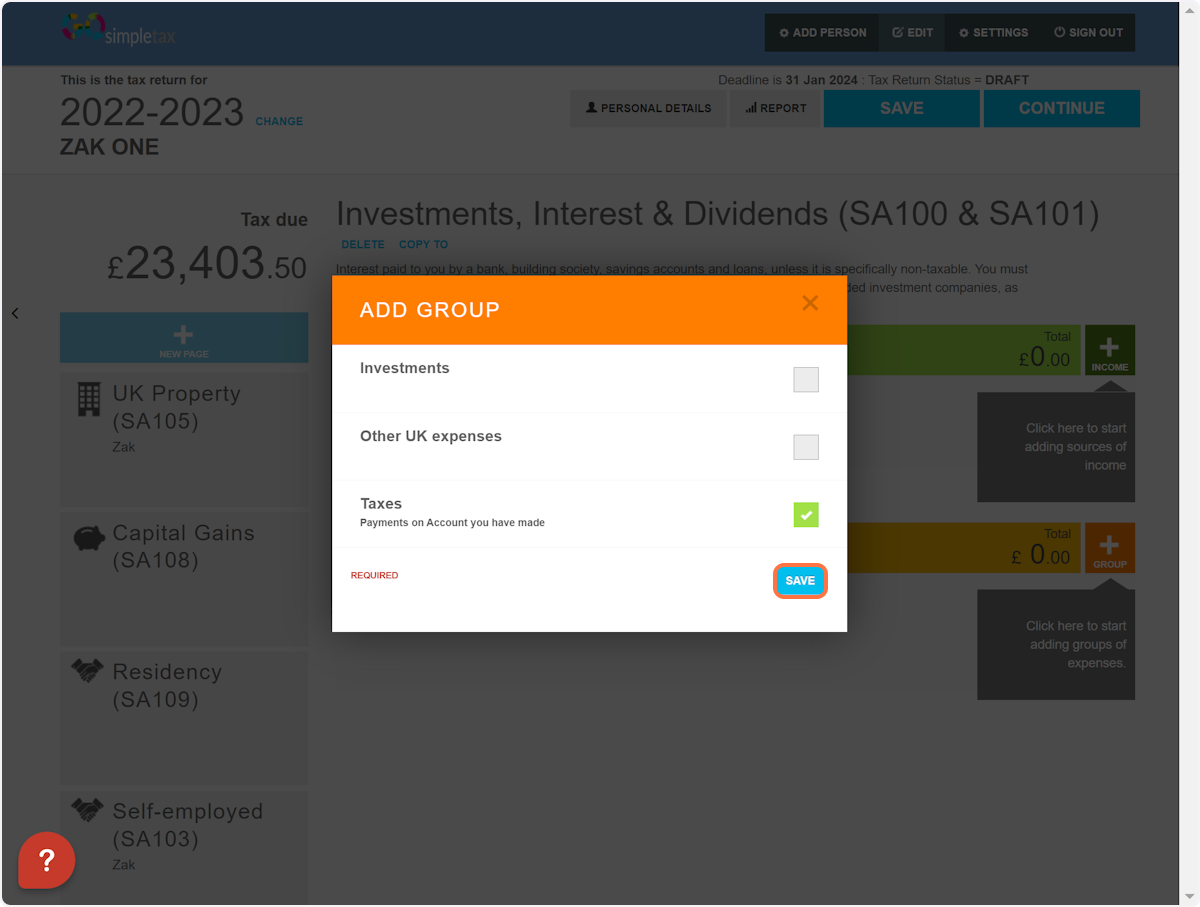
4. Click on '+ ADD'
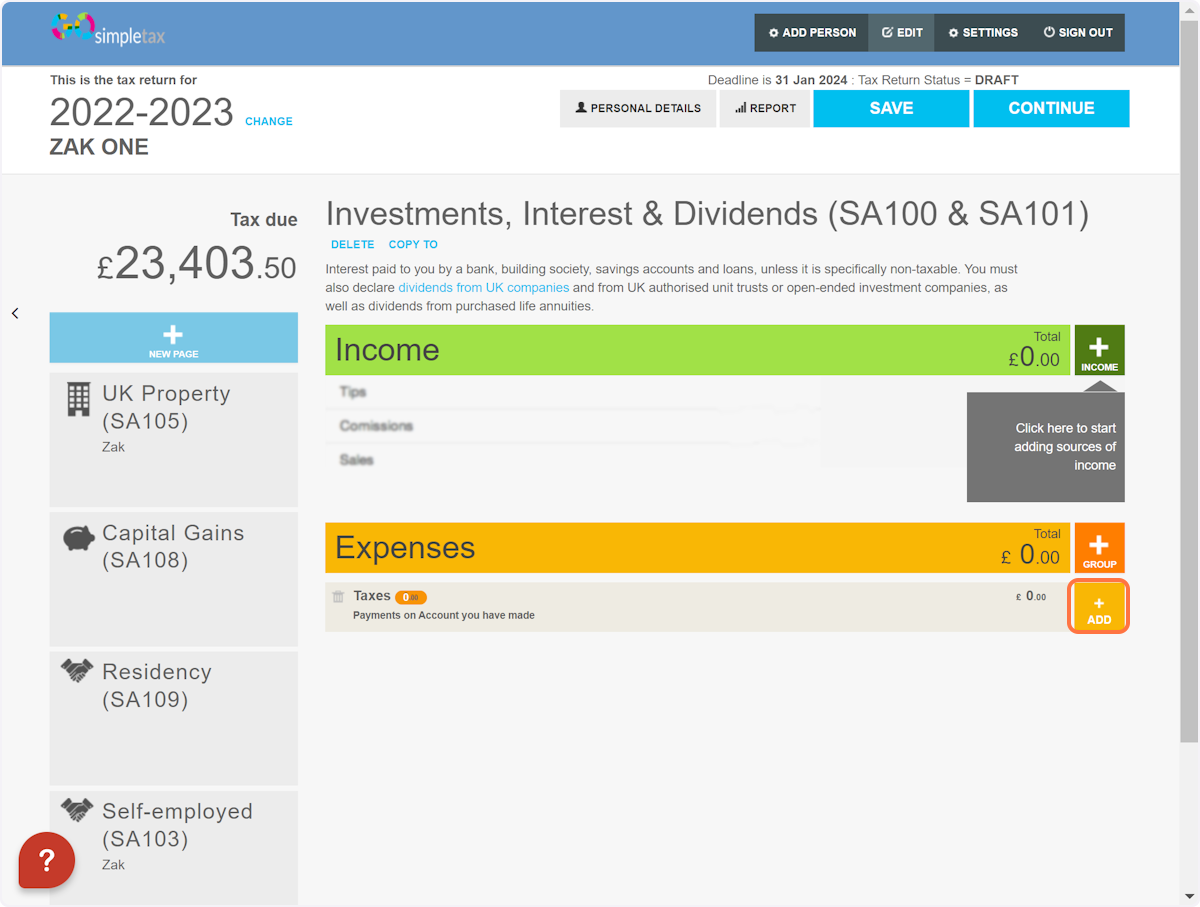
5. Select 'Payments on Account', fill in the entries, then click 'SAVE' at the bottom
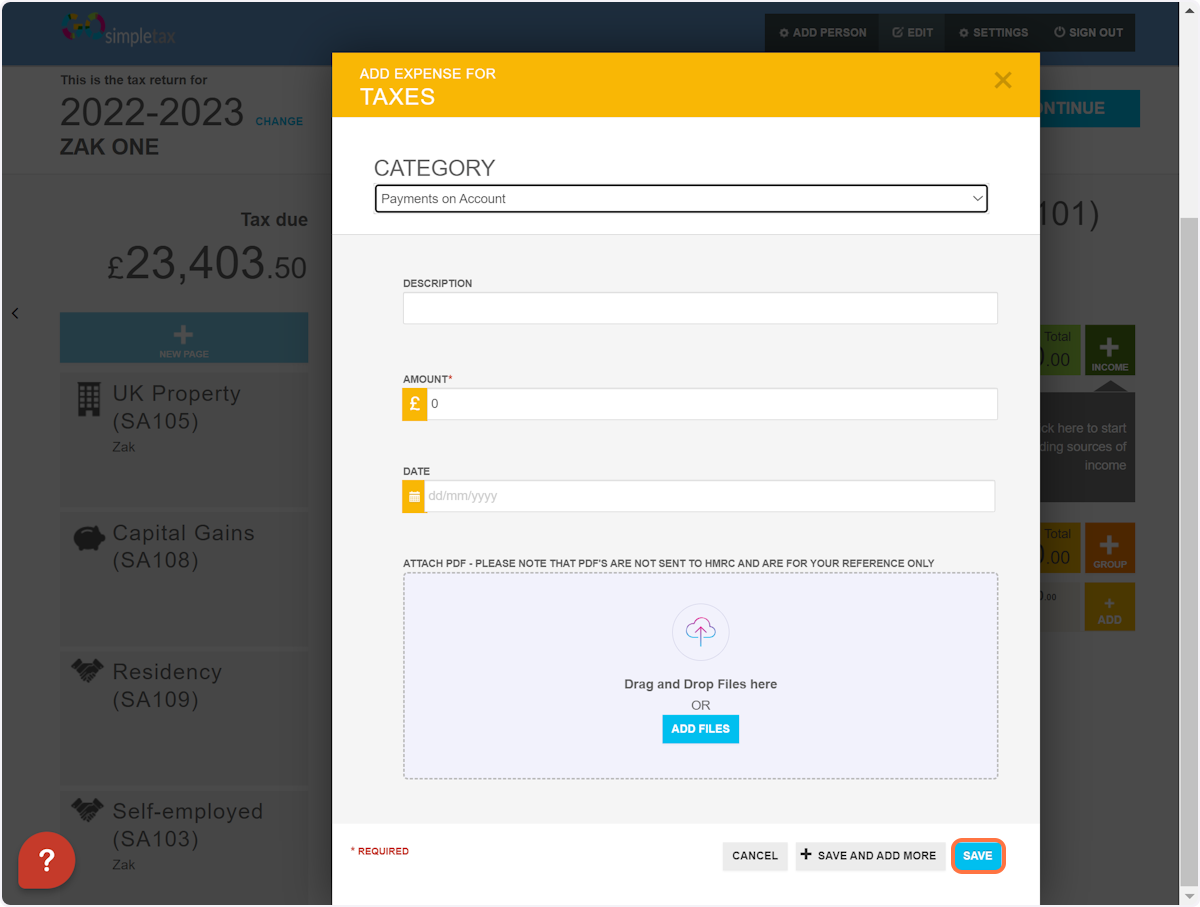
Related Articles
Why are my payments on account not showing?
If you are expecting payments on account but they aren't showing, you might have a question on the Almost There page answered incorrectly. Follow this article to update your account to show the payments on account due: 1. As you can see here, the ...
What are payments on account? And why do I have to pay them? Can I reduce my payments?
You will be required to make payments on account if: your Self Assessment tax bill is more than £1,000; and you pay less than 80% of all the tax you owe through PAYE, for example through your tax code or because your bank has already deducted ...
SA101 Ai2 Box 7: How do I show Maintenance payments?
To show Maintenance payments - (if you or your former spouse or civil partner were born before 6 April 1935), please follow the steps belows: Click + NEW PAGE on the left of the screen: Select 'Investments,Interest & Dividends (SA100 & SA101) from ...
SA100: How do I add my bank details so HMRC send my refund to my bank account?
You can add your bank account details, for receiving a refund from HMRC, on the 'Almost there' page. Please: 1. Click on 'CONTINUE' 2. Select YES to the question: 'Do you want any Self-Assessment repayment/Credit to be repaid?' Boxes for your bank ...
SA103F Box 33: How do I show disallowable Construction industry – payments to subcontractors?
To show disallowable Construction industry – payments to subcontractors, please follow the steps below: If you have not added the Self Employed page already, please click on + NEW PAGE on the left of the screen. Select Self Employment (SA103) from ...