Navigation: How to get to the 'Almost there' page?
Press CONTINUE at the top of the page:
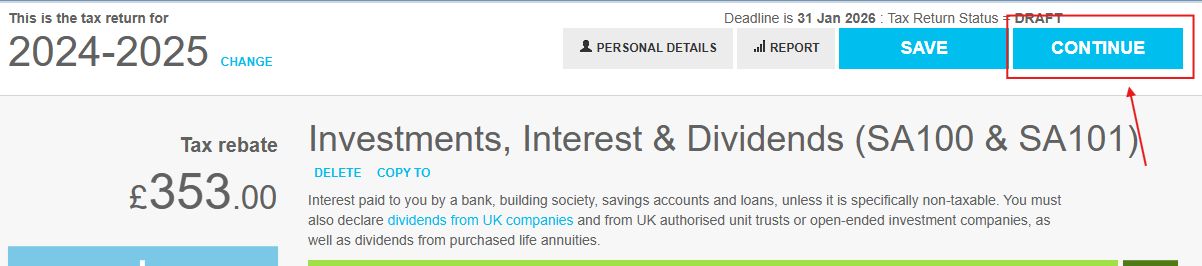
Then press YES:
This will being you to what we call the 'Almost there' page which contains additional questions which may be relevant to your tax return:
Related Articles
SA100 TR 4 Box 15: How Do I claim surplus Blind Person's allowance from my Spouse/Civil partner?
Ensure you have followed the instructions to state you are entitled to Blind Person's Allowance: SA100 TR 4 Box 13: How Do I Record that I am registered Blind? Navigate to the 'Almost there' page: Navigation: How to get to the 'Almost there' page ...SA100 TR 4 Box 16: How Do I claim surplus Blind Person's allowance to my Spouse/Civil partner?
Ensure you have followed the instructions to state you are entitled to Blind Person's Allowance: SA100 TR 4 Box 13: How Do I Record that I am registered Blind? Navigate to the 'Almost there' page: Navigation: How to get to the 'Almost there' page ...SA100 TR 5 Box 1: How Do I record that I am due to make Student Loan and Postgrad Loan repayments?
Navigate to the 'Almost there' page: Navigation: How to get to the 'Almost there' page Scroll down to the questions about Student Loan repayments, answer the YES to put 'X' in Box 1 on page TR5: After selecting YES, further options will appear for ...Why are my payments on account not showing?
If you are expecting payments on account but they aren't showing, you might have a question on the Almost There page answered incorrectly. Follow this article to update your account to show the payments on account due: 1. As you can see here, the ...SA102 : How do I show Student Loan payments taken from my pay?
On the Employment Page, click on + Group Expenses Select the group Student Loan Enter the amount paid and click on SAVE Ensure you show the details on the ALMOST THERE page. You are taken to this page when you click SAVE & CONTINUE then YES.