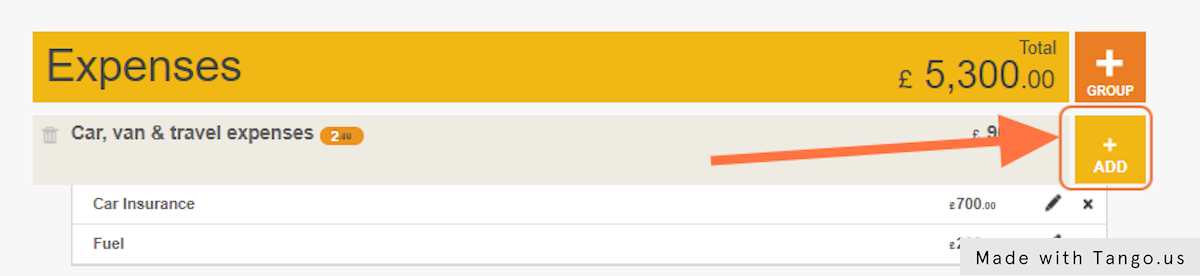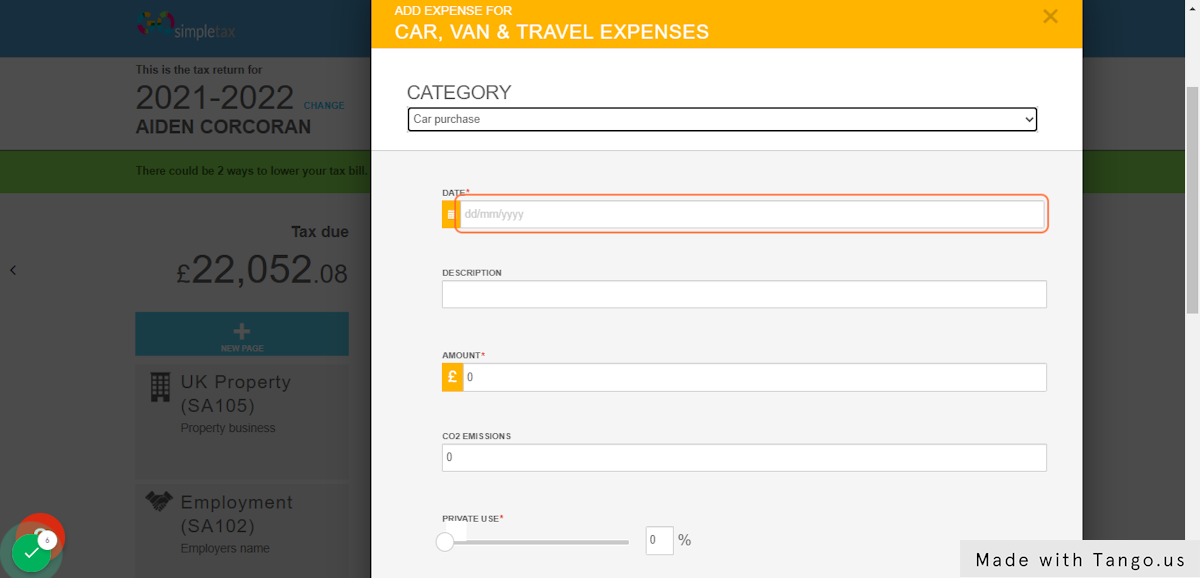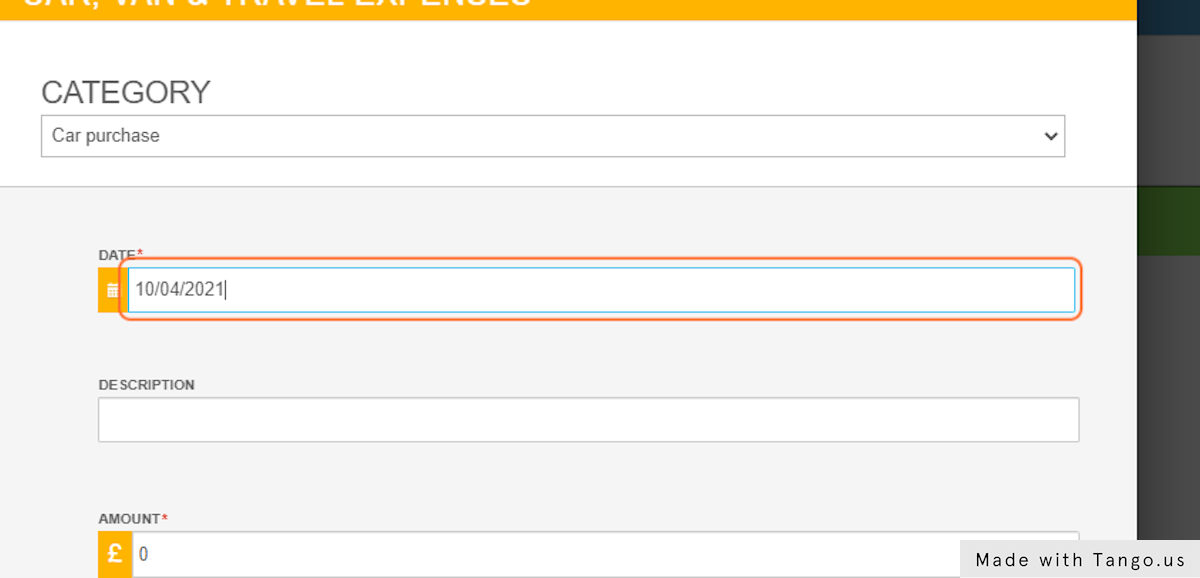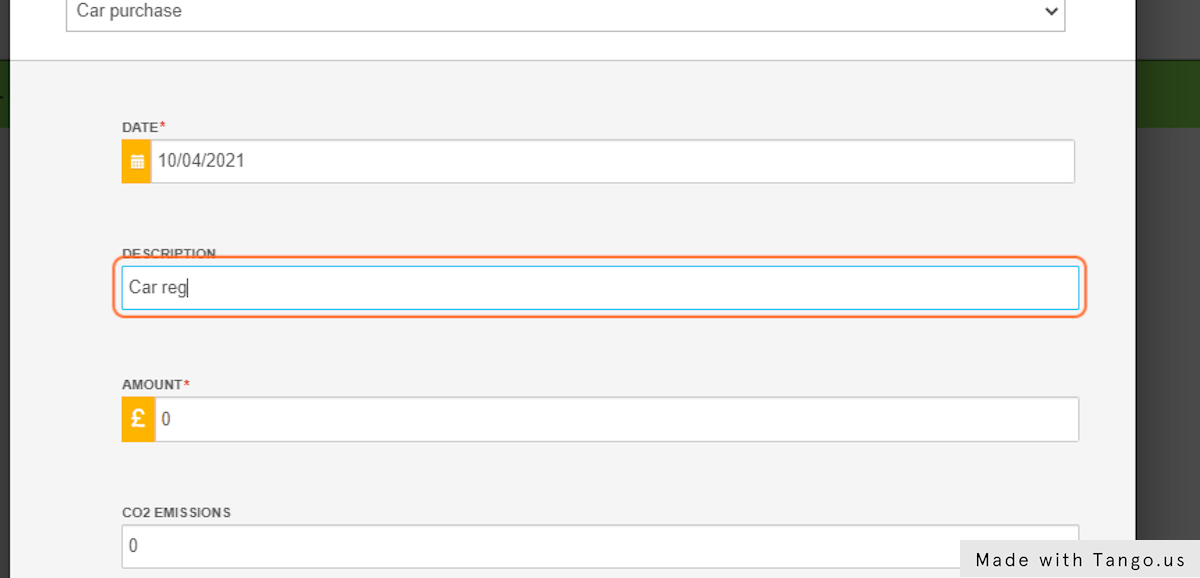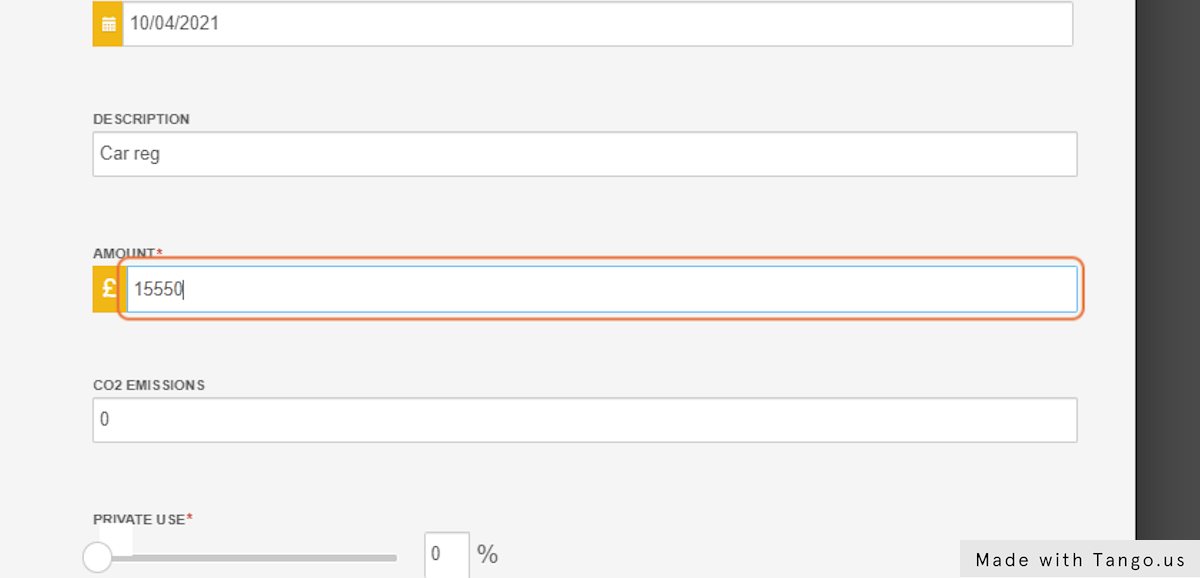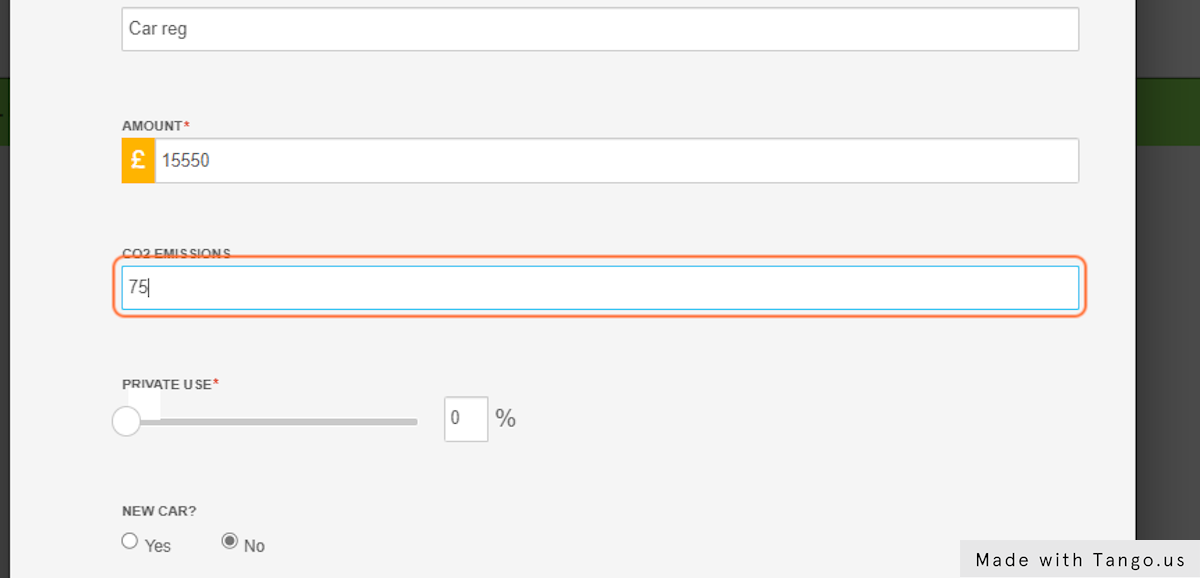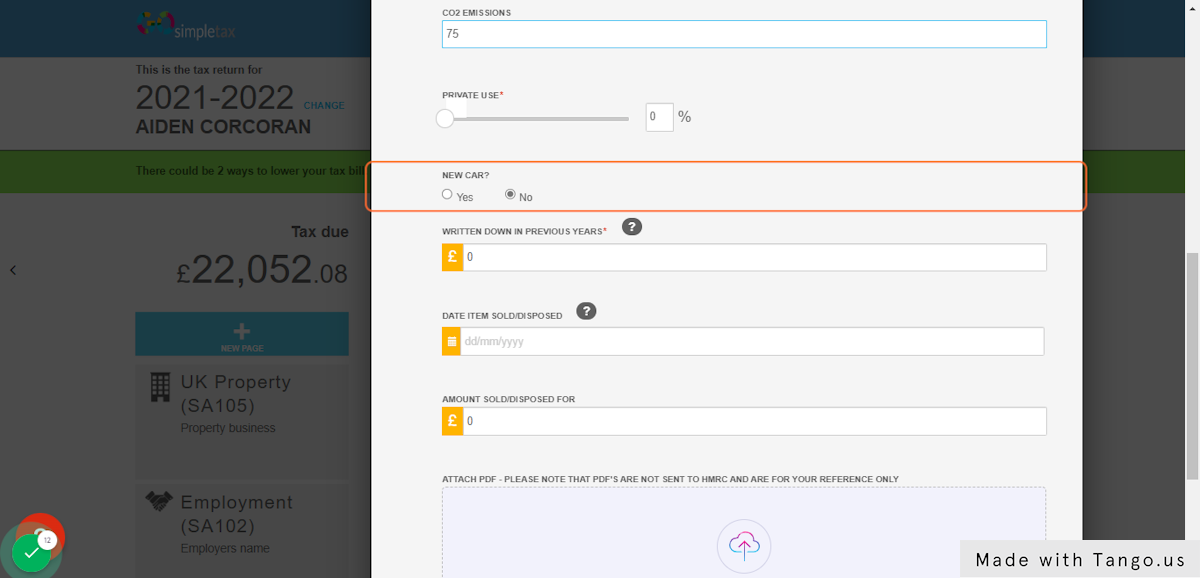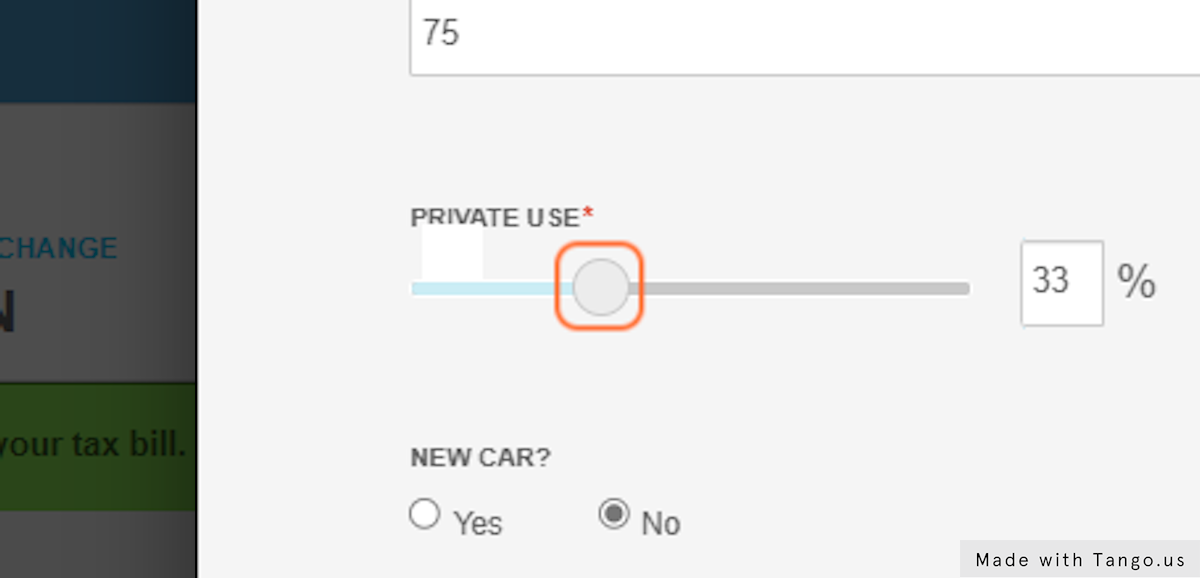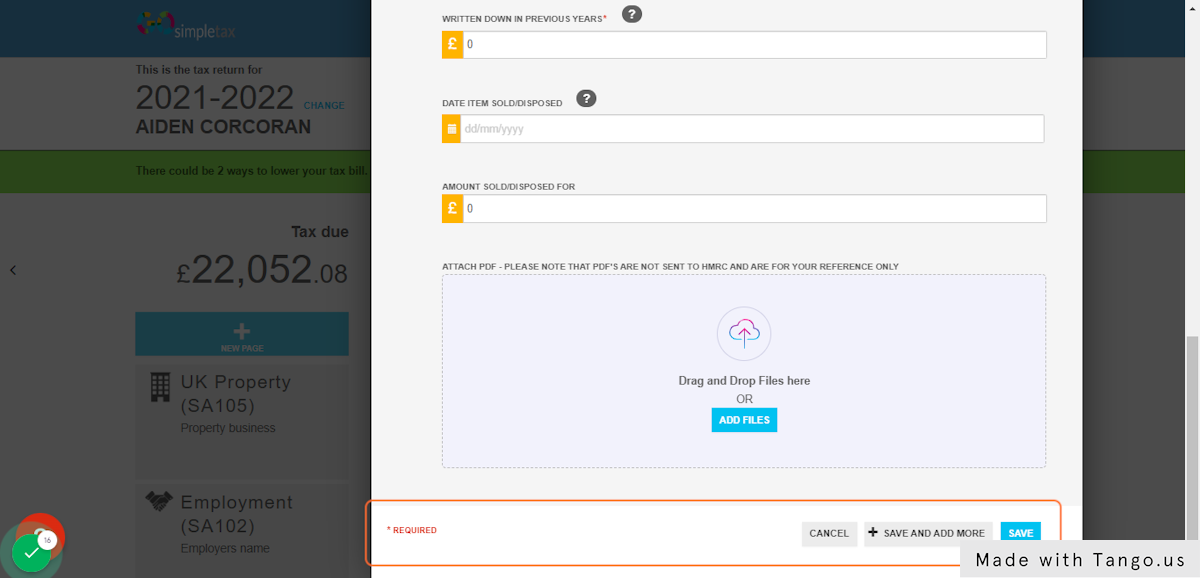SA103: Entering your car as a capital allowance
3. Click on 'Car purchase' from CATEGORY dropdown
4. Enter the date you 'purchased the car' or 'introduced it into the business'
5. Type in a description to identify the entry
6. Enter the 'cost of the car' or 'market value when introduced into the business' (if later)
7. Enter the CO2 emissions of the car to ensure correct rates applied
8. Select whether the car is 'New'
9. Drag the slider to adjust for private use (if any)
10. Press 'Save' to add the capital allowance entry for your car
Related Articles
SA103s Box 24.1: How do I claim the Zero-emission car allowance?
To claim the Zero-emission car allowance, please follow the steps below: If you have not added the Self Employed page already, please click on + NEW PAGE on the left of the screen. Select Self Employment (SA103) from the list shown: Click on the + ...
SA103F Box 52.1: How do I claim the Zero-emission car allowance?
To claim the Zero-emission car allowance, please follow the steps below: If you have not added the Self Employed page already, please click on + NEW PAGE on the left of the screen. Select Self Employment (SA103) from the list shown: Click on the + ...
SA102 : Car Mileage allowance
Do you ever use your car for business journeys? Do you pay for your own fuel? If so, you may be eligible to claim car mileage allowance. So what is the car mileage allowance? Basically, you can claim over 45p tax free as a mileage allowance if you ...
SA105 : How do I record mileage allowance for journeys made in inspect my rental property?
On the form SA105 there is no specific box for entering mileage expenses so any claim needs to be made in box 20 'Other allowable property expenses'. To do this, please: 1. Click on GROUP '+' under the 'EXPENSES' section 2. Select 'Travel' from group ...
Working from Home Allowance rules - Employed and Self-employed
If you are employed: - You may claim tax relief for additional household costs if you have to work from home for all or part of the week. - You may only claim it if your job requires you to live far away from your office or your employer doesn't have ...