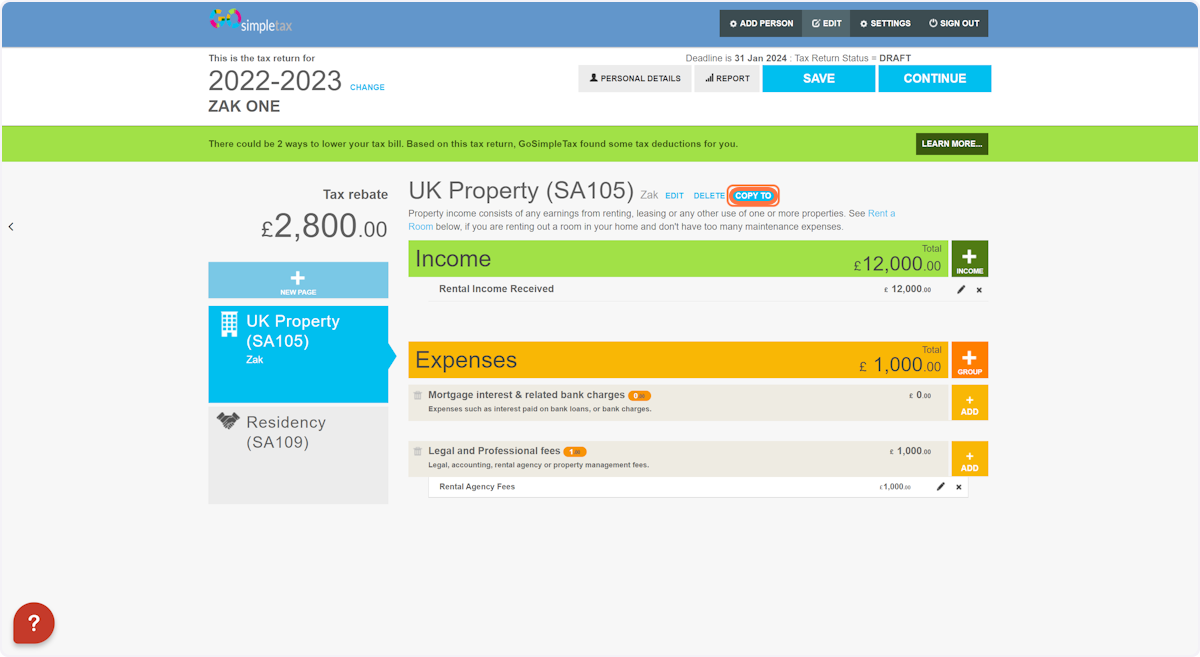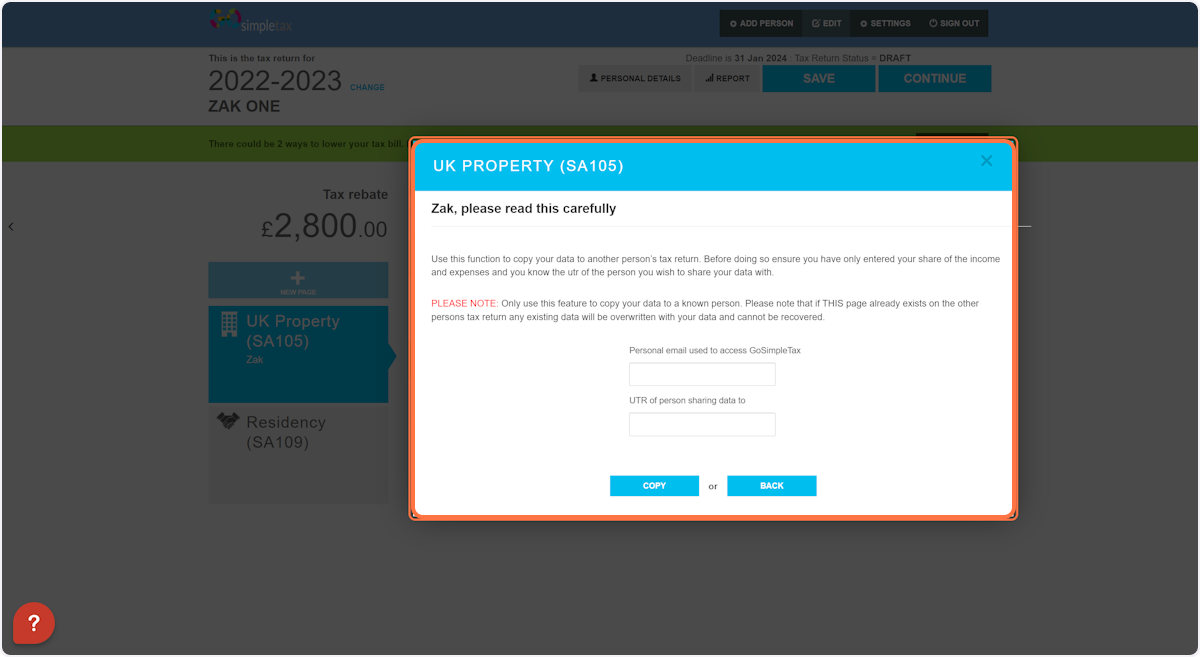SA105: How do I copy my 'UK Property (SA105)' entries to another user?
1. Once you're on the 'UK Property (SA105)' page, click on 'COPY TO'
2. Fill in the following entries and then click 'COPY'
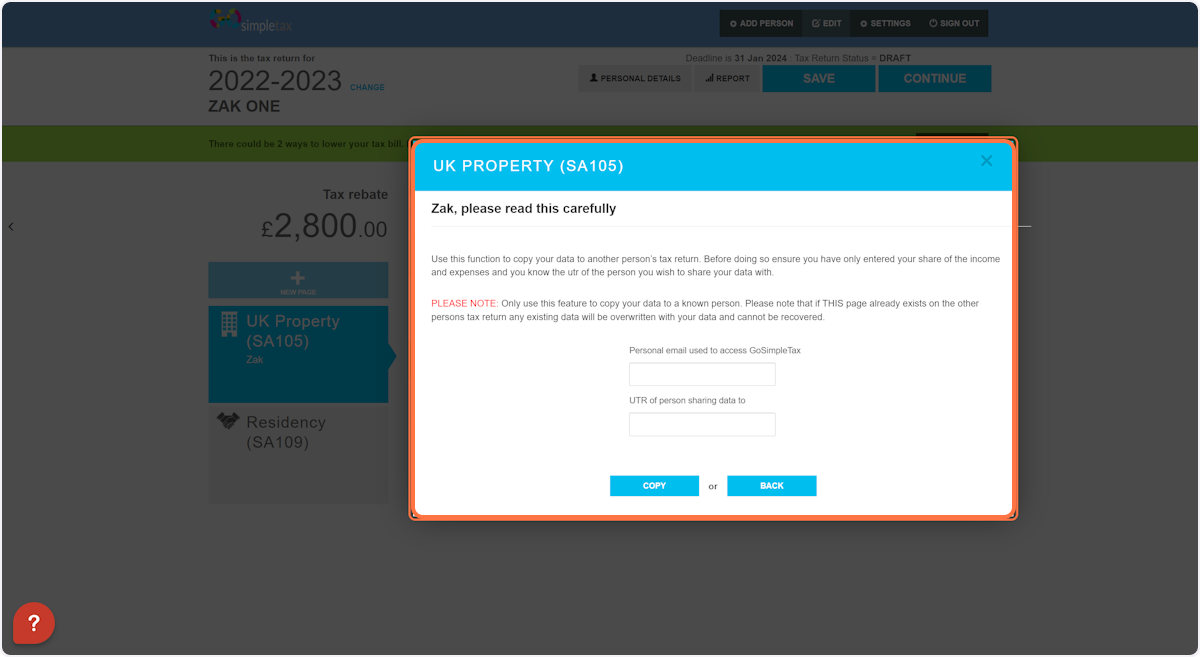
Related Articles
SA108: How do I copy my 'Capital Gains (SA108)' entries to another user?
1. Once you're on the 'Capital Gains (SA108)' page, click on 'COPY TO' 2. Fill in the following entries and then click 'COPY'
SA100 & SA101: How do I copy my 'Investments, Interest and Dividends' entries to another user?
1. Once you're on the 'Investments, Interest and Dividends' page, click on 'COPY TO' 2. Fill in the following entries and then click 'COPY'
How-Do-I-Get-An-HMRC-User-ID-Password-and-UTR
Registering for an HMRC User ID, Password and UTR. Register for self-assessment with the HMRC here. Complete the form. Sign a printed copy (sent to your email address) then post it to the HMRC. The address is on the form. Your UTR and activation ...
SA105 : Property Income Allowance
If your property income is over £1,000 and you’re claiming property income allowance, the total amount of the allowance claimed from all property businesses (this includes overseas property businesses) cannot exceed £1,000. Under Property Income, ...
SA100: How do I add property income distributions (PIDs) to my tax return?
Include in box 17 and 19 on TR3 per HMRC guidance: https://www.gov.uk/government/publications/self-assessment-tax-return-sa100/how-to-fill-in-your-tax-return-2022#:~:text=Do%20not%20include-,Property%20Income%20Distributions,-from%20Real%20Estate 1. ...