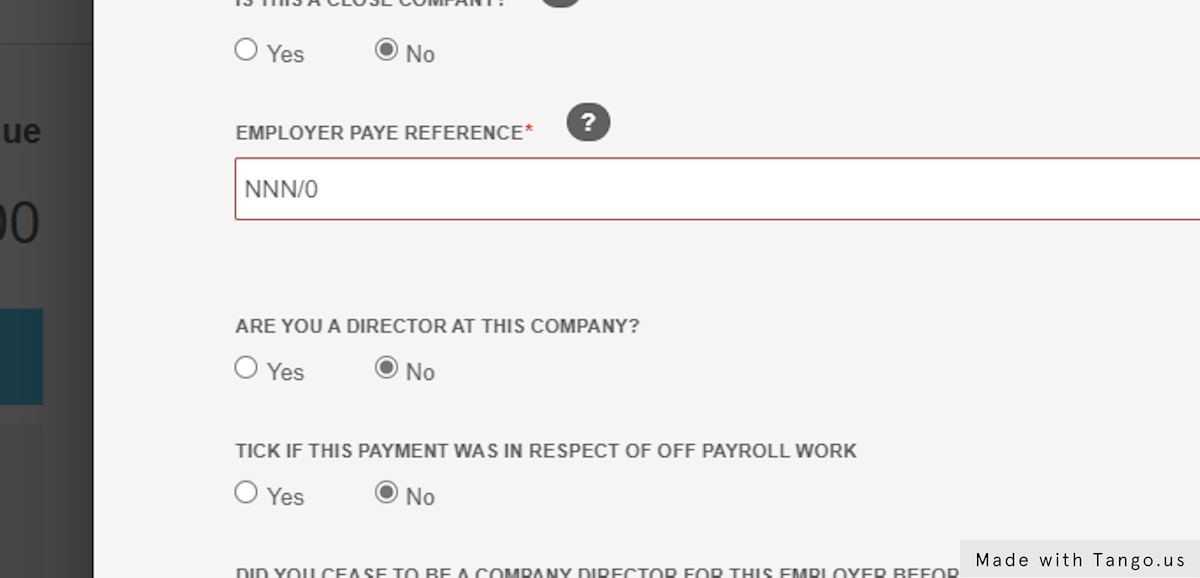SA106: How do I enter Foreign employment income with foreign tax paid?
You will need to include both SA102 Employment and SA106 Foreign income pages
1. Click on NEW PAGE

2. Click on SELECT on SA102 Employment

3. Enter the EMPLOYER'S NAME…

4. Click on SAVE once entries complete
5. Click on EDIT

6. Enter the address of your employer

7. Enter NNN/0 in the PAYE reference if it is a foreign employer

7. Enter NNN/0 in the PAYE reference if it is a foreign employer then click on SAVE
9. Click on INCOME '+' to add your P60 or P45 income

10. Click on Salary (P60) or relevant option from CATEGORY dropdown menu

11. Type your identifier for this entry...

12. Enter ONLY your income from the foreign employment

13. Click on SAVE

14. Now we need to include the foreign tax paid on the SA106 Foreign income page. Click on NEW PAGE...

15. Click 'SELECT' on Foreign Income (SA106)

16. On the Foreign income page, we need to add the foreign tax paid in the income section

17. Click on INCOME '+'

18. Click on Foreign tax paid on employment and other income from CATEGORY dropdown menu

19. Type "Foreign tax paid on employment income" or whatever you want to identify the entry as

20. Choose the relevant country from the dropdown menu
21. Enter the GBP equivalent of the taxable amount

22. Enter the GBP equivalent of the foreign tax paid

23. Click on SAVE

Do you know how much Foreign Tax Credit Relief you are entitled to claim? See the instructions below. If you are unaware of the amount of FTCR available on this income, you will have to read the double tax treaty between the two countries and see if there is a restriction on tax paid.
Helpful link regarding foreign income already taxed is: https://www.gov.uk/tax-foreign-income/taxed-twice#:~:text=If%20you%E2%80%99ve%20already%20paid%20tax%20on%20your%20foreign%20income
The working sheet to calculate the tax relief available; https://assets.publishing.service.gov.uk/government/uploads/system/uploads/attachment_data/file/1066441/HS263_FTCRWS_for_income_2022.pdf
24. Want to claim Foreign Tax Credit Relief? Click on EDIT on the SA106 Foreign Income page

25. Enter the available FTCR in BOX 2 and click on SAVE

Related Articles
SA106 : Why is my foreign employment income not showing on my tax calculation?
To include your foreign employment income on your tax return, per HMRC guidance, you should: 1. Include employment income on SA102 with no tax entered 2. Include both employment income and tax paid on Foreign income SA106 pages. 3. ...SA101 : Foreign Income not liable to UK Tax
You’ll need Helpsheet 211, ‘Employment –residence and domicile issues’ to work out the amount to put in this section if you • are, will be or have been, non-resident or claiming split-year treatment and have been non-domiciled • are, or will be, ...SA102 Box 2: How do I add the Tax Paid from my P60?
To add the Tax Paid from your P60, please follow the steps below: Click on + NEW PAGE on the left of the screen. Select Employment (SA102) from the list shown. Click on + INCOME Select Salary (P60) from the Category List. Enter the Tax Paid from your ...SA101 Ai2 Box 13: How do I show Foreign tax for which tax credit relief not claimed?
To show Foreign tax for which tax credit relief not claimed, please follow the steps belows: click the + NEW PAGE button on the left of the screen: Select 'Other Income and Losses (SA100 & SA101)' from the list shown Next click + GROUP: Then select ...SA106 : Foreign Income: Property Income Allowance
Full Relief - If your property Income is less than £1000, the property allowance provides for full relief from income tax Not only is there no income tax to pay, but also no need to register with HMRC or file tax returns provided property income is ...