SA108 : How do I record residential property gain (and carried interest)?
1. Click '+ NEW PAGE' located on the left hand side of the screen, then select 'Capital Gains (SA108)'
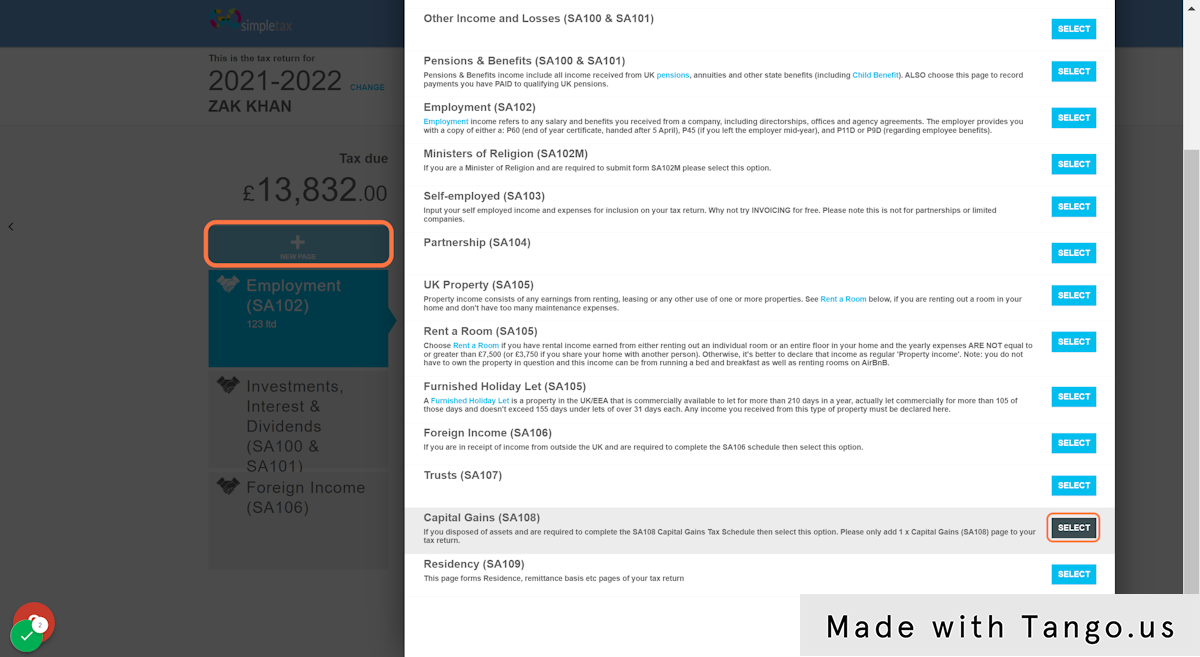
2. Fill in the boxes provided if they're applicable to you, then click 'SAVE'
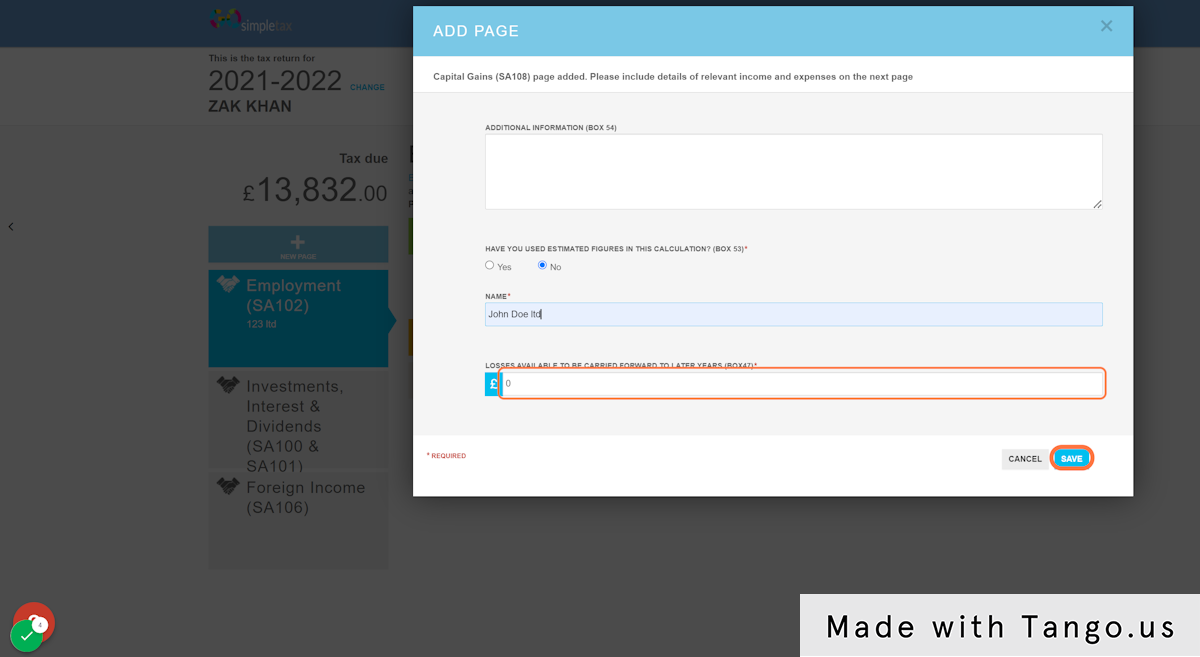
3. Click on '+ GAIN'
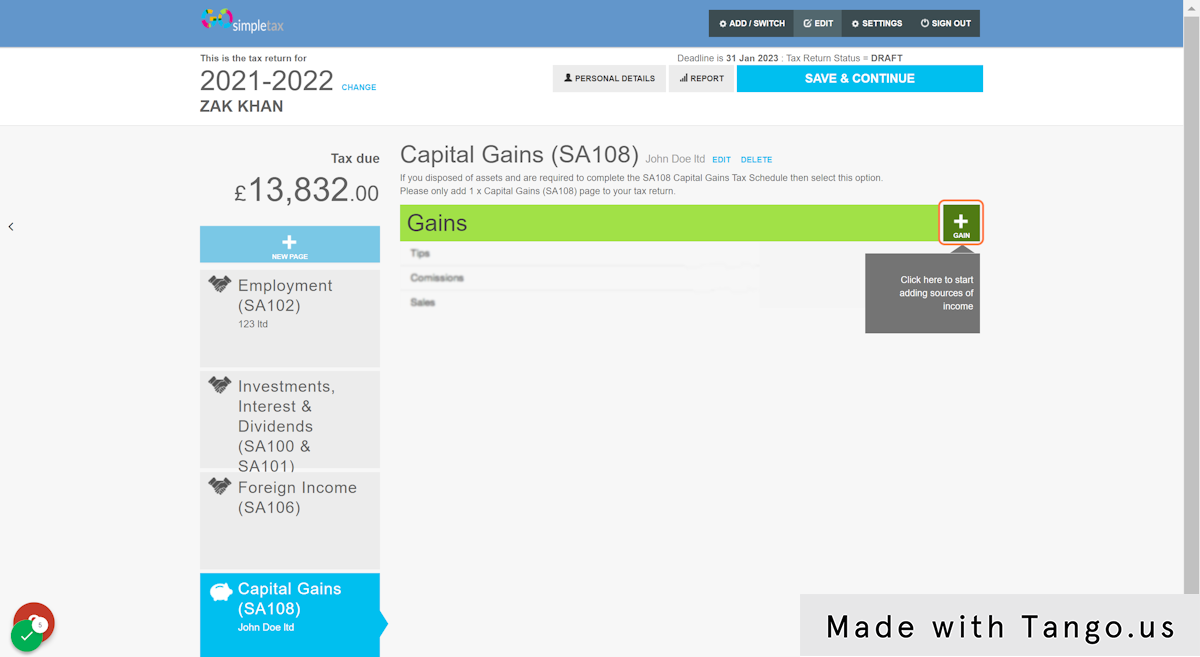
4. Click on 'Residential Property (and carried interest)' from the drop-down list of categories
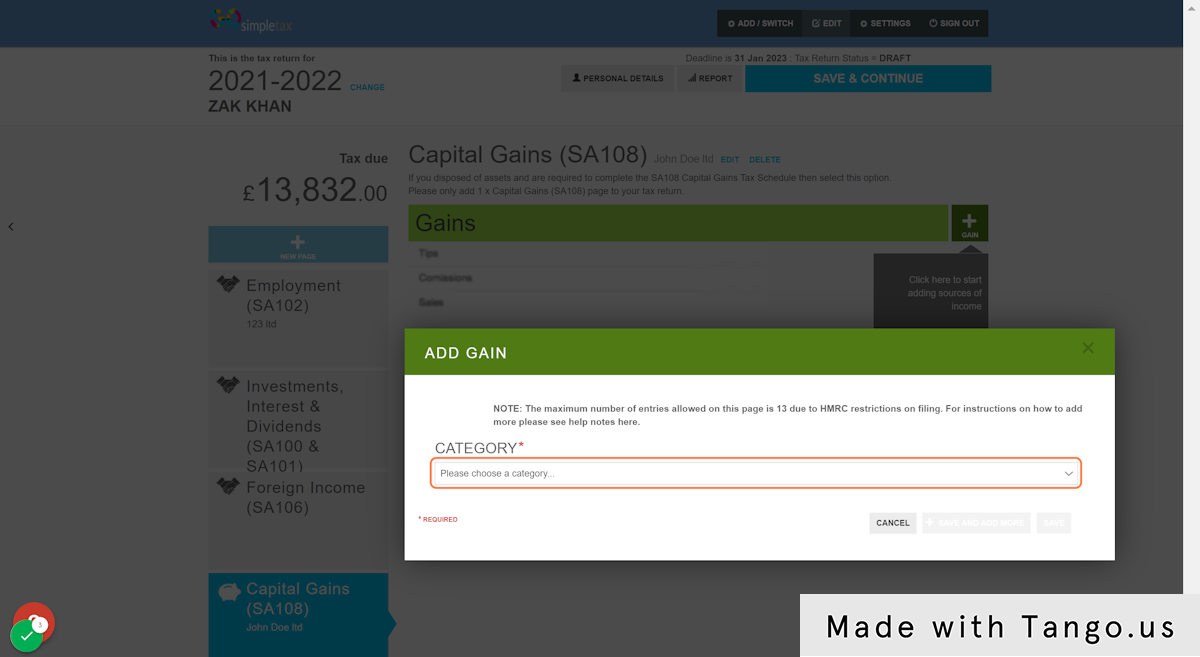
5. Under the 'SALE' tab, enter the date in which you sold the property and the amount you sold it for (or if given away, themarket value).
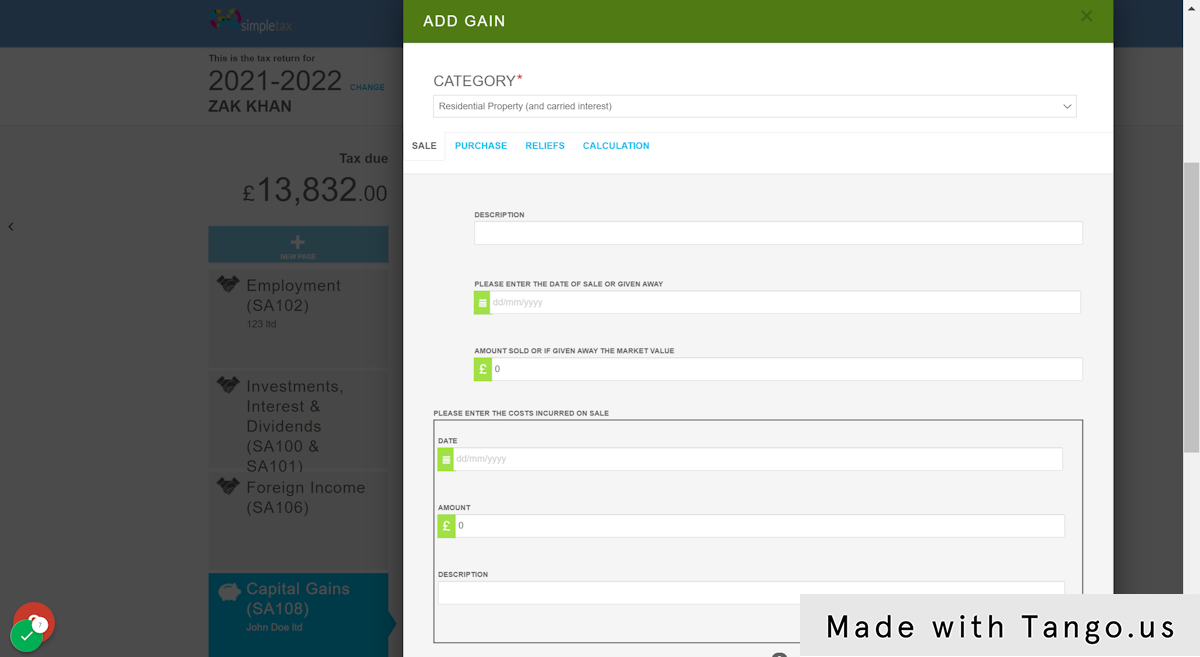
6. Under the 'PURCHASE' tab, enter the date in which you bought the property and the amount you bought it for.
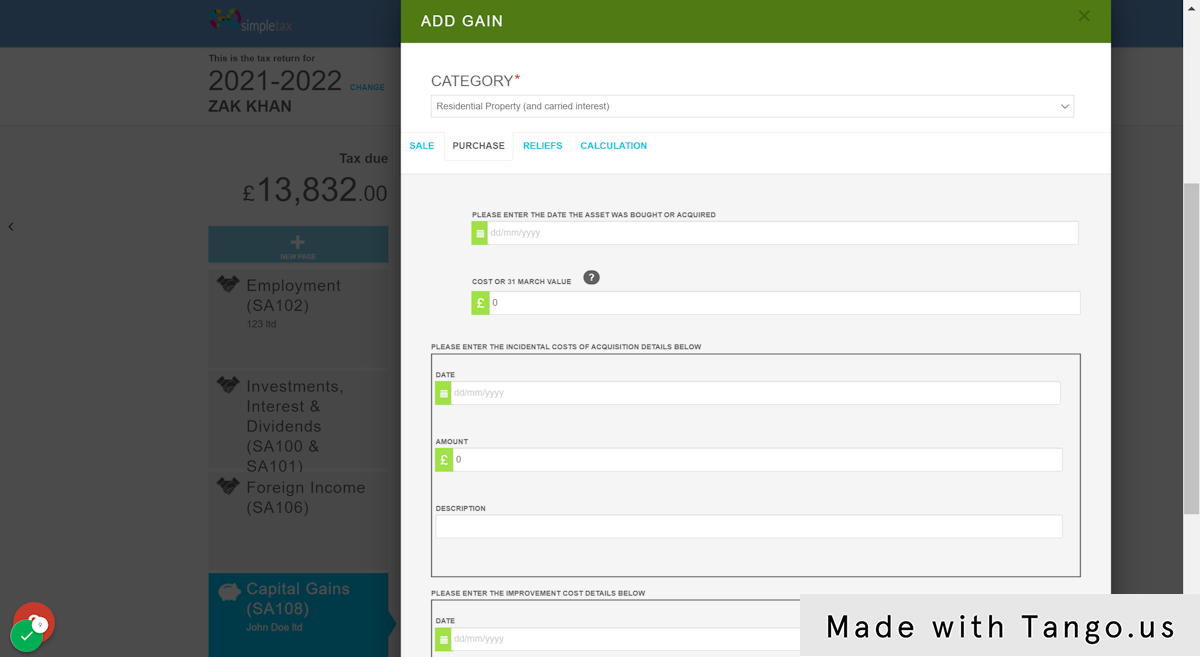
7. Under the 'RELIEFS' tab, answer any of the questions which apply to you.
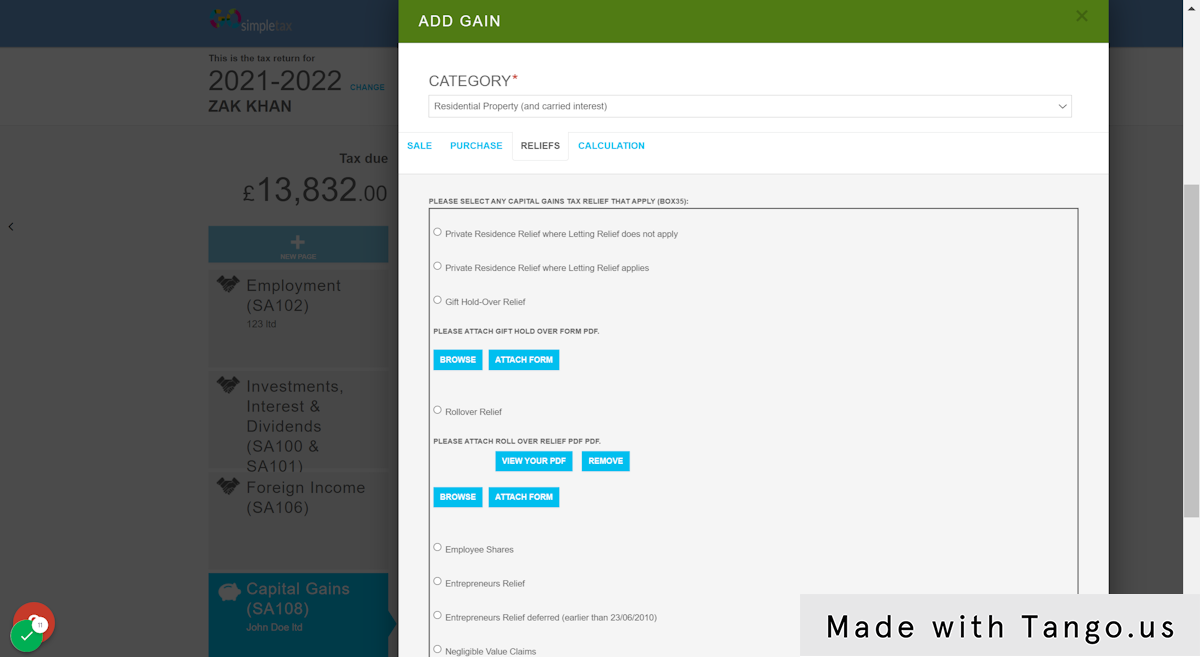
8. Under the 'CALCULATION' tab, ensure you are happy with the figures presented.
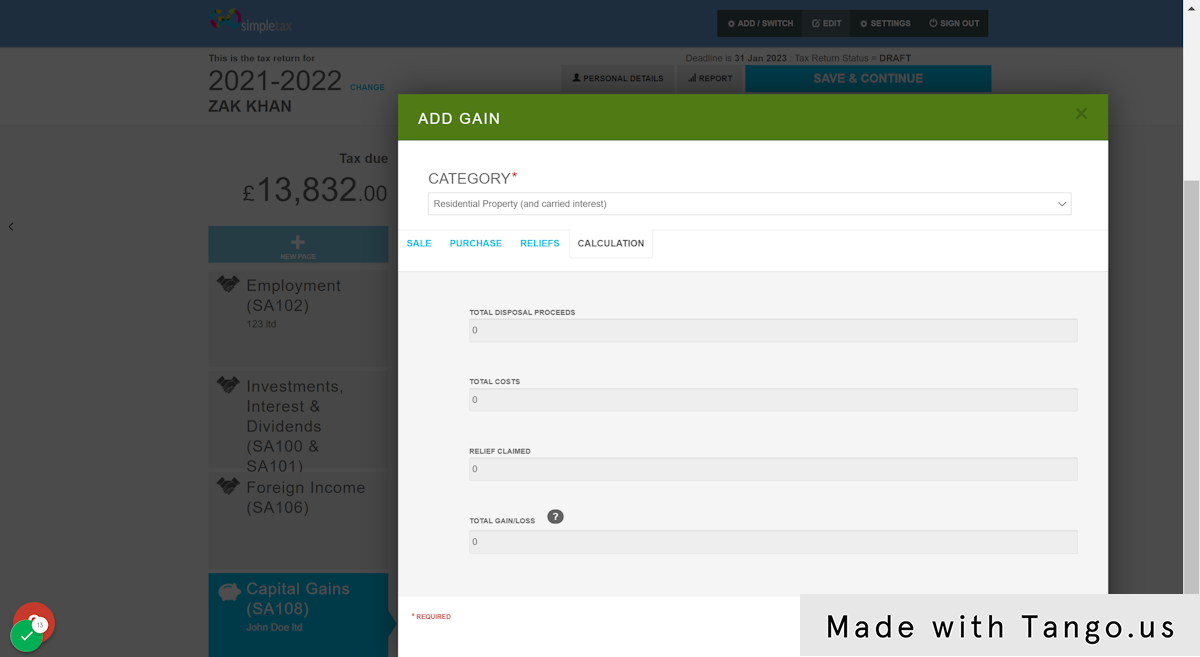
9. Click 'SAVE' once you're happy with all of your entries

Related Articles
SA108 : How do I record property gain (NOT residential property) ?
Click on the CAPITAL GAINS PAGE & ADD GAIN Choose the category Property and Other Assets from the drop down list and enter the SALE details Enter the PURCHASE DETAILS Enter any RELIEFS that may apply View the CALCULATION Click SAVESA108: What expenses can I claim when selling a property?
What expenses can I claim when I sell a property? You can claim the capital expenses you have incurred during the ownership of the property. The capital gains computation would look like: Proceeds X Less Incidental costs on sale: Estate agent fees X ...SA108 : How do I record a gain in Shares?
Click on the Capital Gains Page & ADD GAIN Choose the Category Listed Shares and Securities from the drop down list and complete ALL the tabbed pages Click SAVESA108 : How do I record Capital Gains Income?
Click on ADD NEW PAGE on the left of the screen Select Capital Gains Enter the NAME Click Save To begin recording the Income, Select ADD GAIN Choose a Category from the drop down list Enter the SALE DETAILS Enter the PURCHASE DETAILS Enter any ...SA105 : How do I show my mortgage interest - Property Finance costs explained 2020 - 2021
How do I show my mortgage interest - Property Finance costs explained 2020 - 2021 The tax relief that landlords of residential properties get for finance costs is being restricted to the basic rate of Income Tax. This is being phased in from 6 April ...