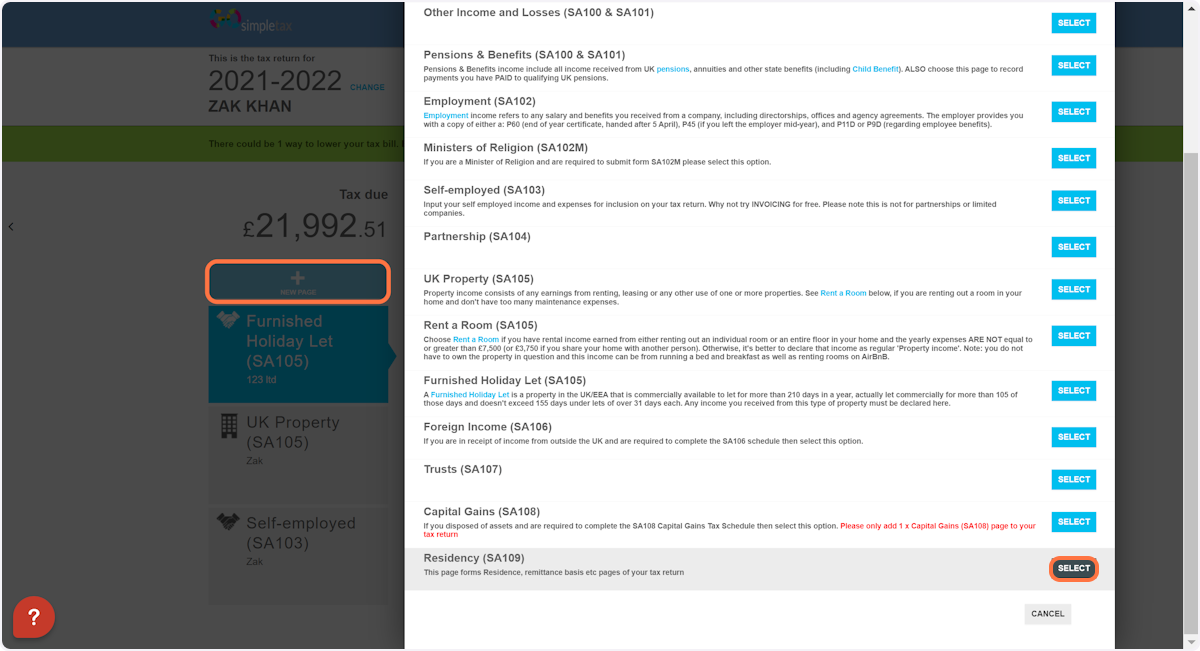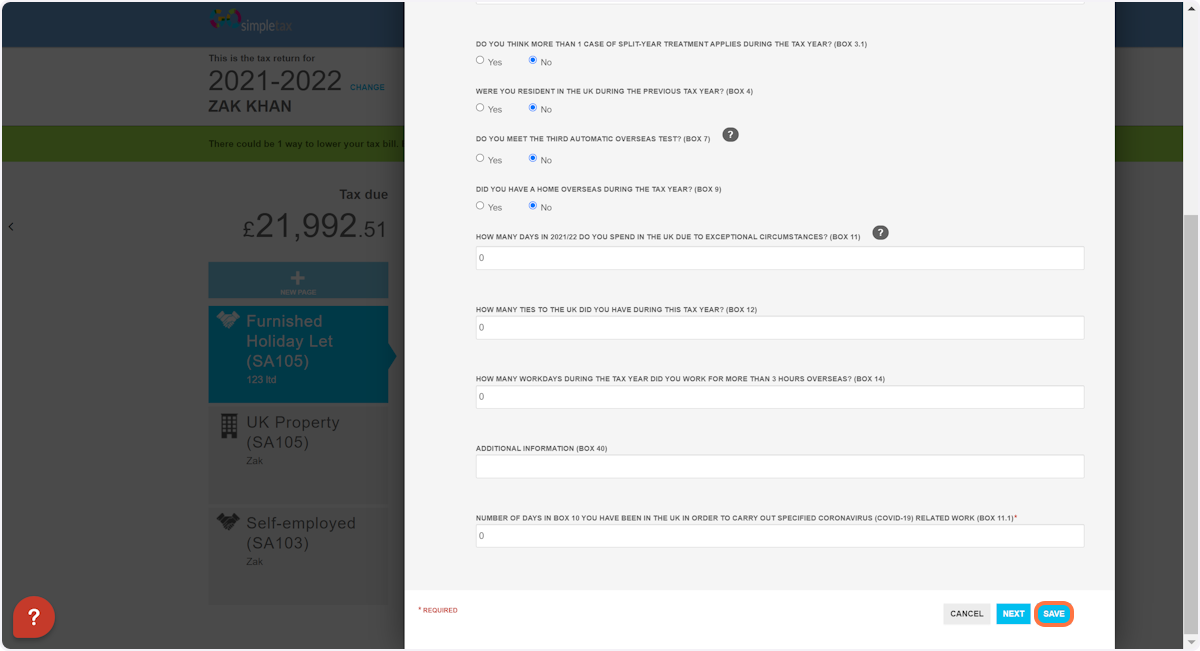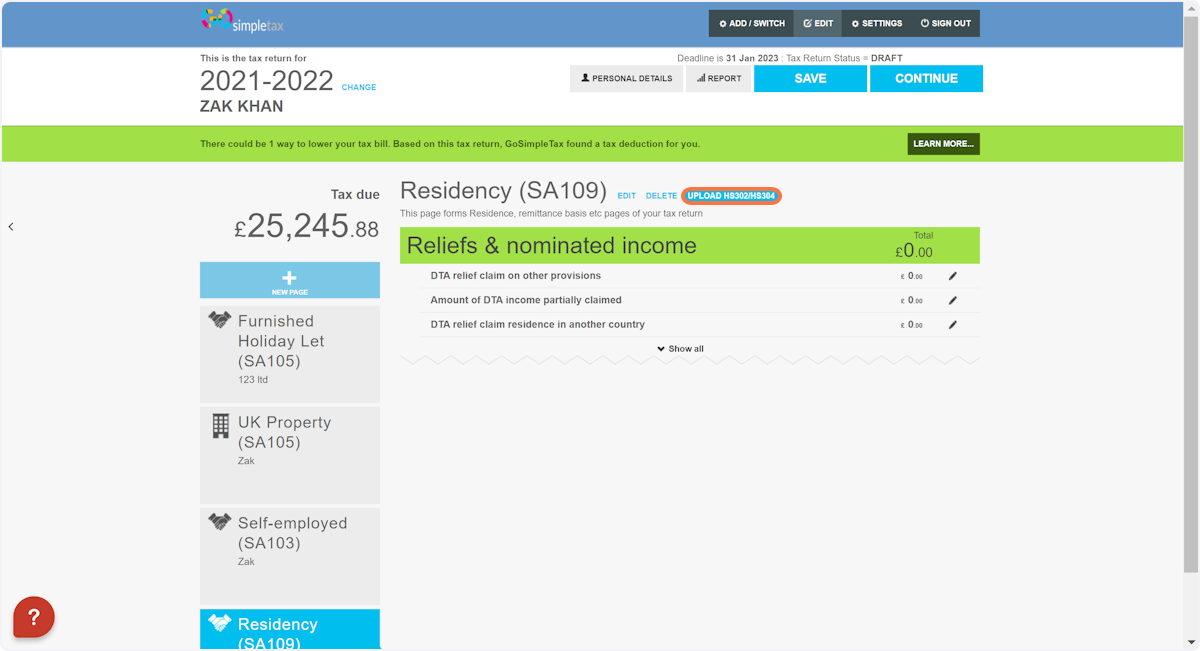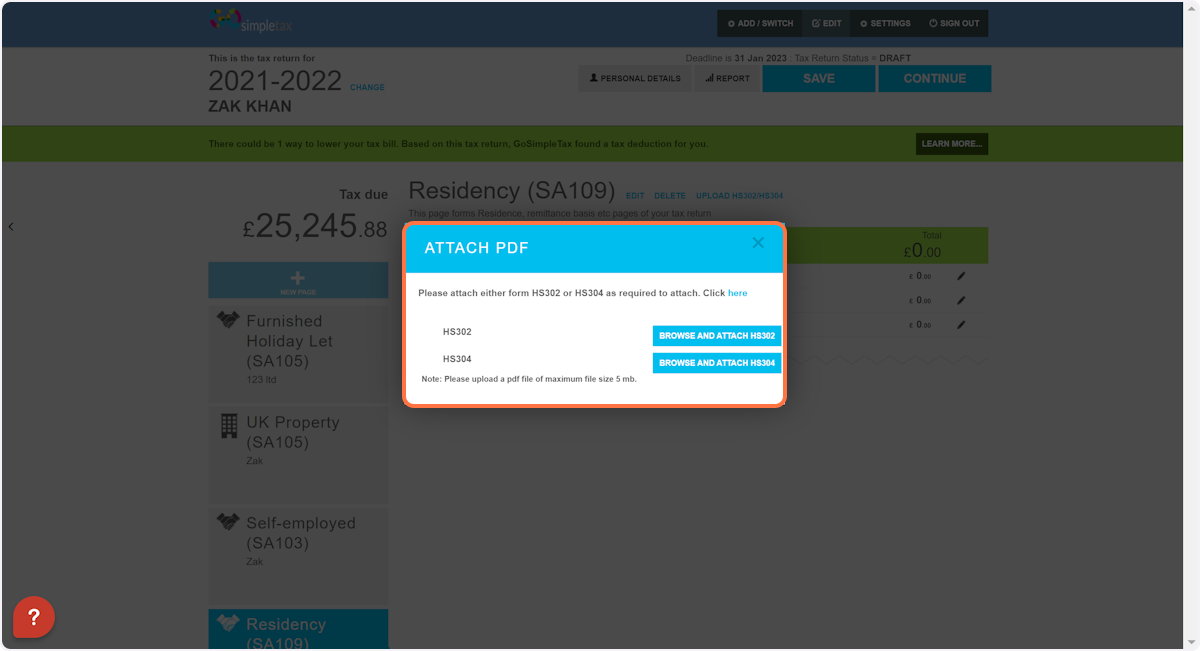SA109 - How do I add my HS302 or HS304 form?
1. Click on '+ NEW PAGE' located on the left of the screen, then scroll down and select 'Residency (SA109)'.
2. Fill in all of the entries and then click 'SAVE' at the bottom. You can edit these entries afterwards if you'd like.
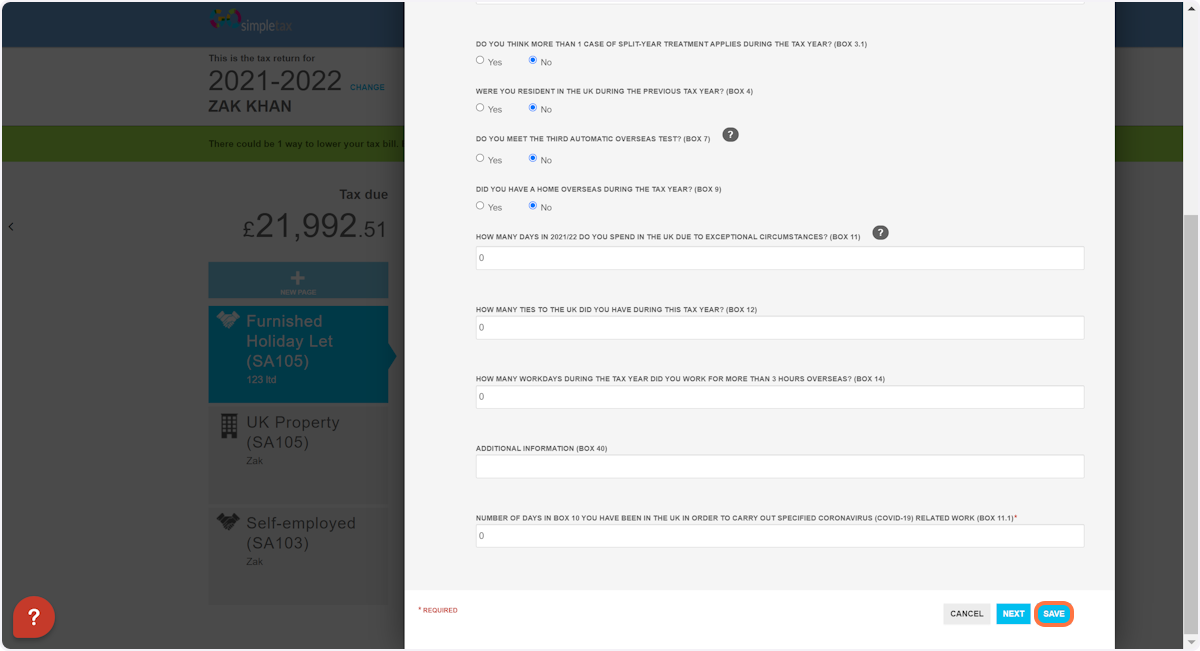
3. Click on 'UPLOAD HS302/HS304' located towards the top of the screen
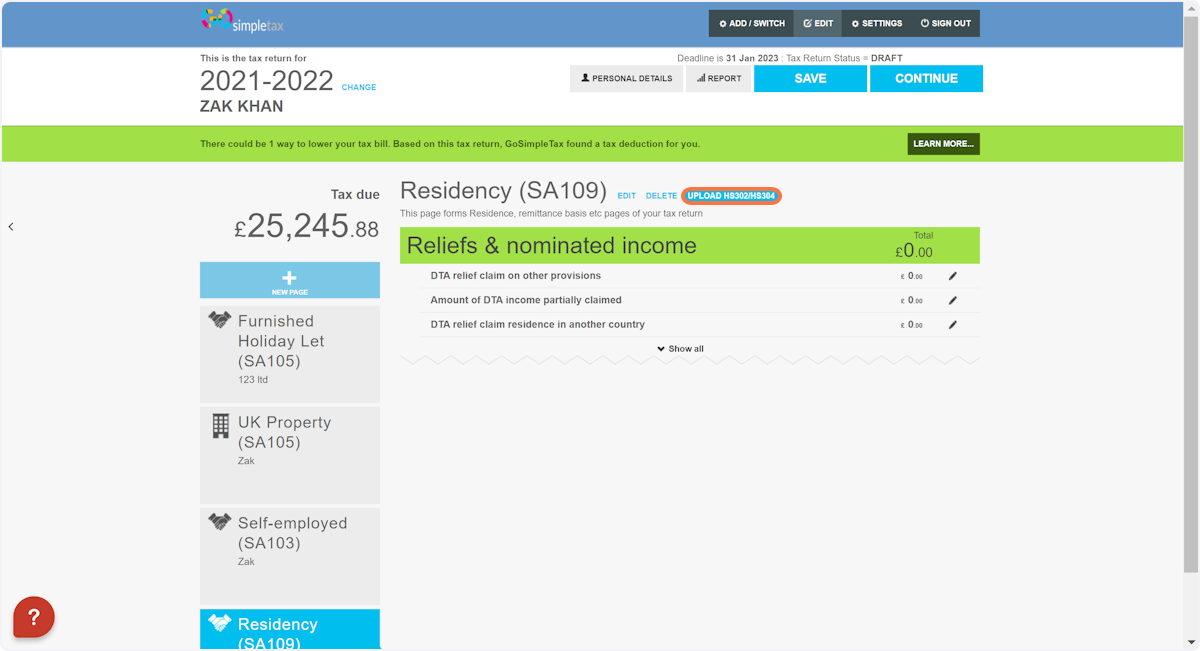
Related Articles
SA109 and HS302/HS304 - I am non-resident, what income is taxable in the UK?
Q I am not resident in the UK. I receive my state pension and private pension, also rental income from 2 UK houses, savings interest and dividend payments from UK companies. How do I complete this section, and/or HS304? A Completing the SA109 This ...
What should I do if my income falls within restrictions under a double tax treaty?
If your income falls within restrictions under a double tax treaty, you should look at the following help sheets: HS302 [Dual residency] - https://www.gov.uk/government/publications/dual-residents-hs302-self-assessment-helpsheet HS304 [Non-resident] ...
SA109: NT tax code
If you have a NT code by way of DTA, you would need to complete the form HS302 or HS304 depending on your circumstance and attach that to your tax return on the SA109 page. If you read the instructions for either of the helpsheets, it will tell you ...
I am a non-resident landlord, which forms do I need to complete?
If you are a non-resident landlord, you are required to complete the SA100 (Main tax return), SA105 (Property schedule) and SA109 (Residency schedule). Looking at each one and relating it to its use on GoSimpleTax: SA100 (Main Tax Return) This form ...
SA109 RR 2 Box 16: How do I add a Personal Allowance if I am Non Resident? Can I claim the Personal Allowance?
If you are Non Resident and entitled to claim the Personal Allowance in Box 16, you need to claim this in the SA109 Residency pages. 1. You need to go into the Residency Page, then click EDIT, 2. then click on the Personal Allowances Tab and answer ...