SA100 TR 4 Box 1.1: How Do I Record one-off payments into Registered Pension Schemes?
- Click on '+ New Page' on the left hand side of the screen (ignore this step if you already have the Pensions & Benefits page added to your tax return and skip to the drop down menu list)

- Select 'Pensions & Benefits (SA100 & SA101)'

- Select + GROUP under EXPENSE section
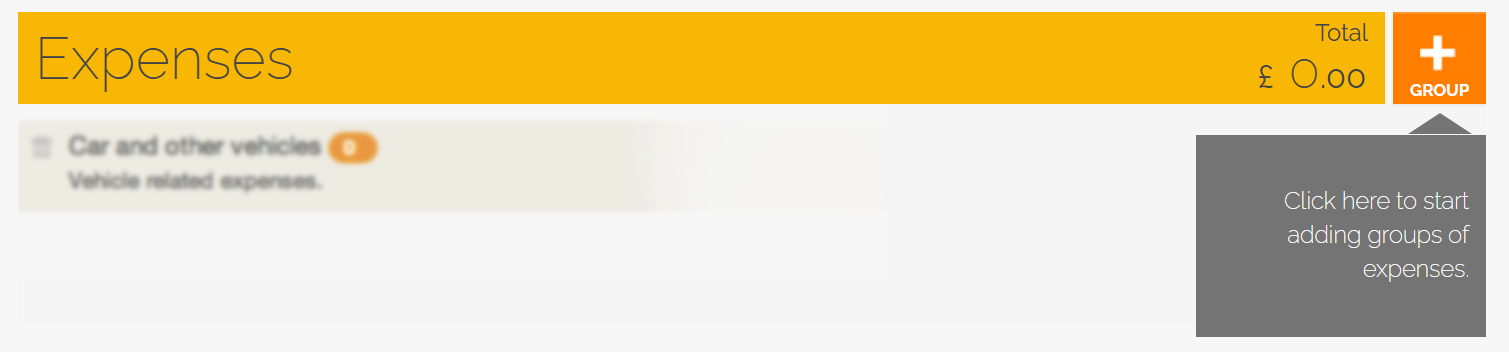
- Select Pension expense group and click 'SAVE'

- Select + ADD under PENSION section
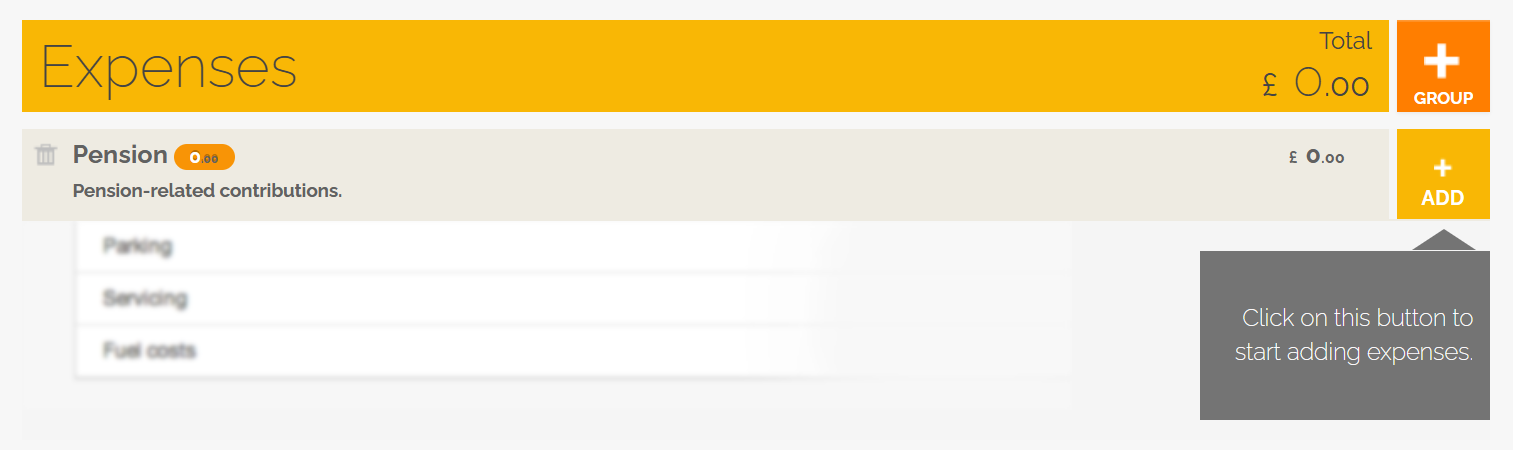
- Click on '+ New Page' on the left hand side of the screen (ignore this step if you already have the Pensions & Benefits page added to your tax return and skip to the drop down menu list)
- Select 'Pensions & Benefits (SA100 & SA101)'
- Select + GROUP under EXPENSE section
- Select Pension expense group and click 'SAVE'
- Select + ADD under PENSION section
- Choose 'Payments to a 'relief at source' registered pension scheme' > Box 1.1
- Choose 'Payments to a 'relief at source' registered pension scheme' > Box 1.1
Click 'SAVE' at the bottom once you're done
Related Articles
SA100 TR 4 Box 1: How Do I Record payments into Registered Pension Schemes?
Click on '+ New Page' on the left hand side of the screen (ignore this step if you already have the Pensions & Benefits page added to your tax return and skip to the drop down menu list) Select 'Pensions & Benefits (SA100 & SA101)' Select + GROUP ...SA100 TR 4 Box 3: How Do I Record payments into a Employer Scheme with no tax relief claimed?
PLEASE ENSURE YOU MEET THIS CRITERIA BEFORE MAKING AN ENTRY - THIS IS A RARE OCCURRENCE In some schemes, an employer takes your personal contributions from your pay before they tax what’s left. If you (or someone else who is not your employer) paid ...SA100 TR 4 Box 4: How Do I Record payments into a Overseas Pension scheme?
Click on '+ New Page' on the left hand side of the screen (ignore this step if you already have the Pensions & Benefits page added to your tax return and skip to the drop down menu list) Select 'Pensions & Benefits (SA100 & SA101)' Select + GROUP ...SA102 : Where do I record my employment pension contributions?
1. Click '+ NEW PAGE' and then select 'Employment (SA102)' from the list of options provided 2. Click on '+ GROUP' on the right hand side of the page 3. Select the category labelled 'Pension' then click 'SAVE' 4. Click on '+ ADD' 5. Select ...SA102M Box 30: How do I show Payments to a registered pension scheme or qualifying overseas pension scheme?
To show Payments to a registered pension scheme or qualifying overseas pension scheme, please follow the steps below: Click on + NEW PAGE on the left of the screen. Select Ministers of Religion (SA102M) from the list shown: Click on + GROUP in the ...