SA105: How to add rental income
1. Click on '+ NEW PAGE' and then select 'UK Property (SA105)

2. Fill in the entries and then click 'SAVE' at the bottom
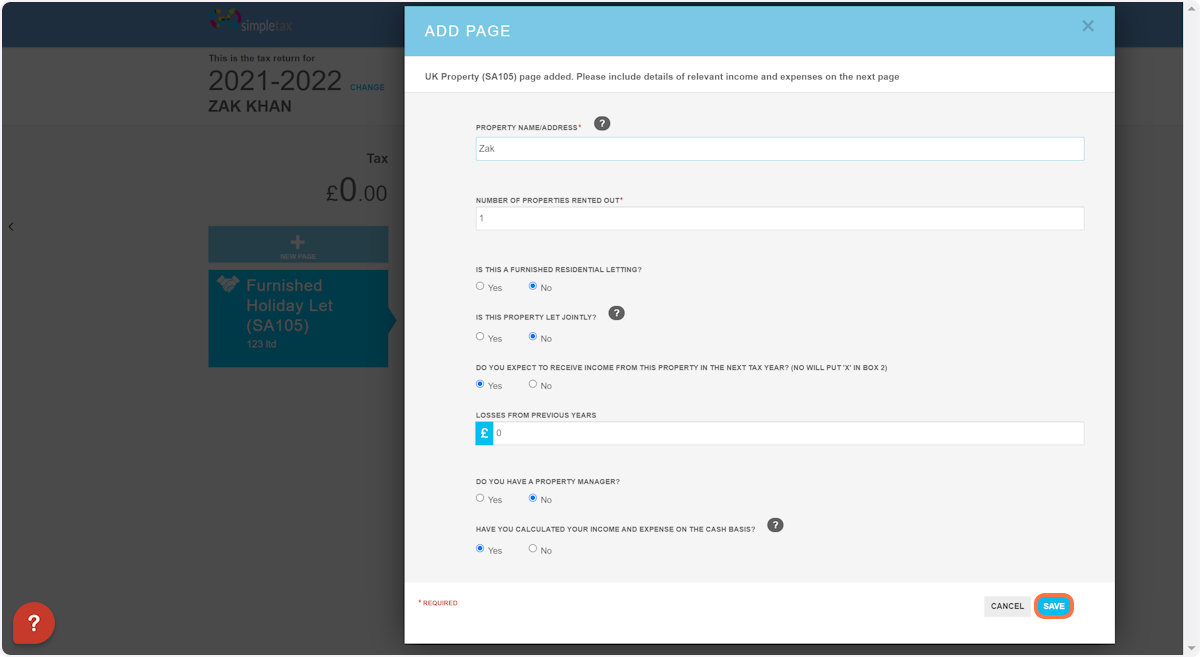
3. Click on '+ INCOME'

4. Select 'Rental Income Received' from the drop down list of categories, enter the amount you received in the tax year, then click 'SAVE' at the bottom
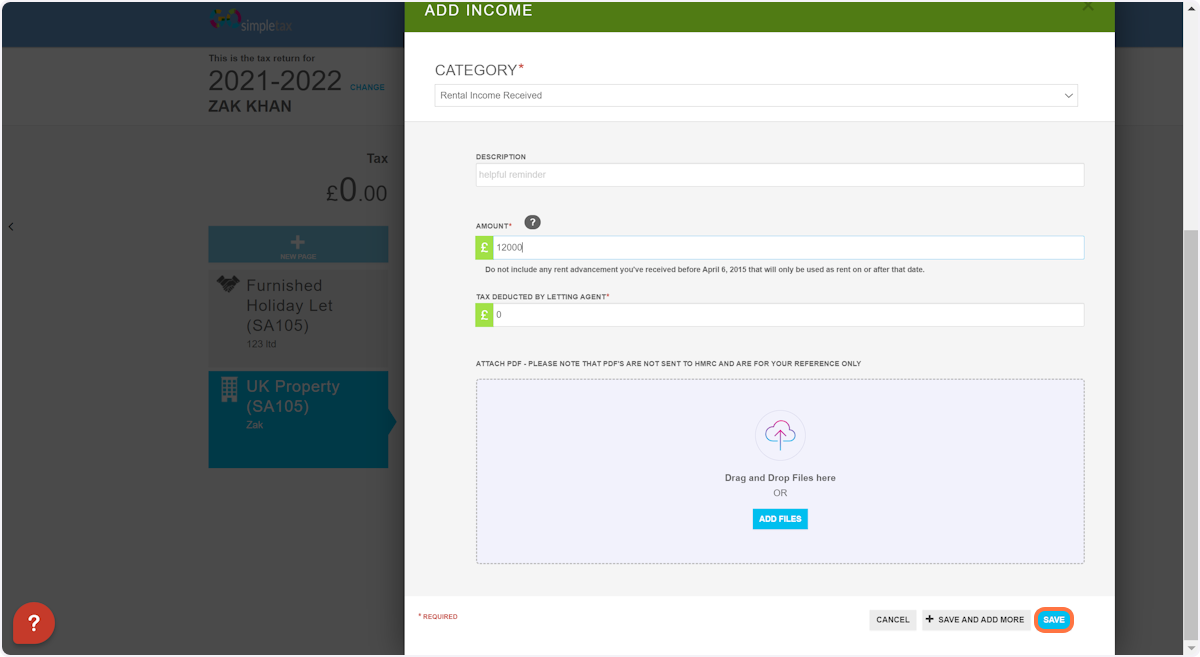
Related Articles
SA105: What expenses can I claim against my rental income?
What expenses can I claim against my rental income? The general rule is that the expenditure must be wholly and exclusively for the purpose of the Rental Income business. This basically means what has been incurred in relation to the income being ...SA105 : How do I record Rent a Room Income?
Click on ADD NEW PAGE and select Rent a Room Enter the LET details and answer the YES or NO on the radio button questions Click SAVE once completed then press the '+ INCOME' buttonSA105 : How do I record mileage allowance for journeys made in inspect my rental property?
On the form SA105 there is no specific box for entering mileage expenses so any claim needs to be made in box 20 'Other allowable property expenses'. To do this, please: 1. Click on GROUP '+' under the 'EXPENSES' section 2. Select 'Travel' from group ...SA106: How to add foreign land and property income
1. Click on '+ NEW PAGE' and then select 'Foreign Income (SA106)' 2. Fill in the boxes provided (if applicable to you) and then click 'SAVE' at the bottom 3. Click on '+ INCOME' 4. Select 'Land and property abroad' from the dropdown list provided 5. ...SA100: How do I add property income distributions (PIDs) to my tax return?
Include in box 17 and 19 on TR3 per HMRC guidance: https://www.gov.uk/government/publications/self-assessment-tax-return-sa100/how-to-fill-in-your-tax-return-2022#:~:text=Do%20not%20include-,Property%20Income%20Distributions,-from%20Real%20Estate 1. ...