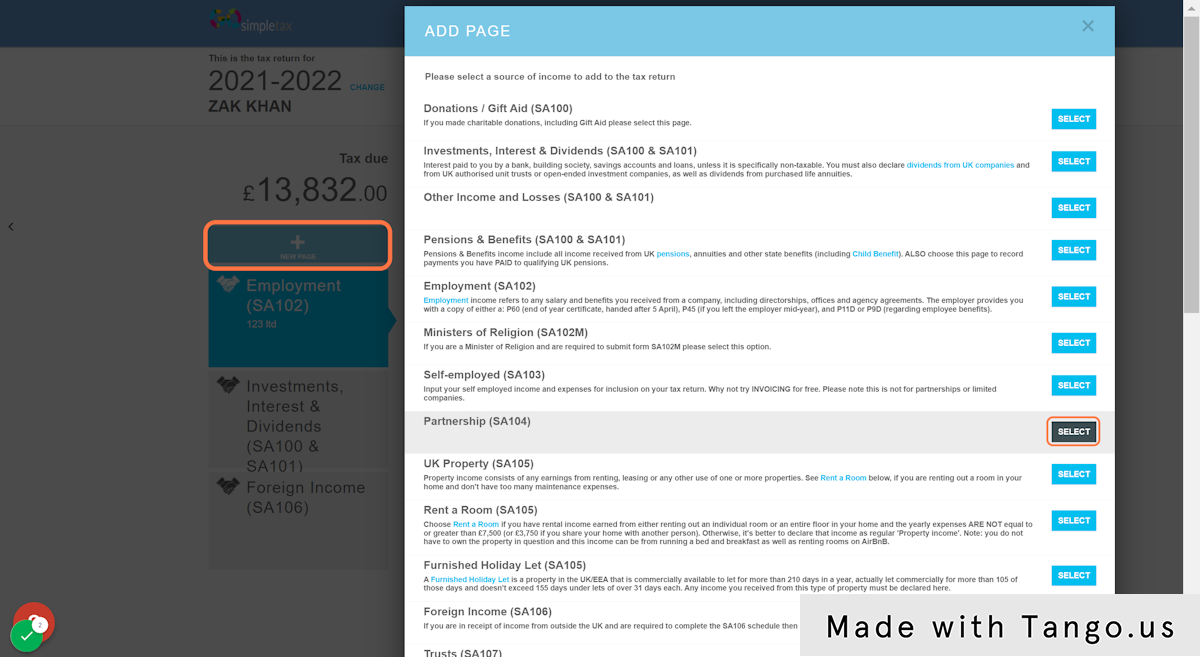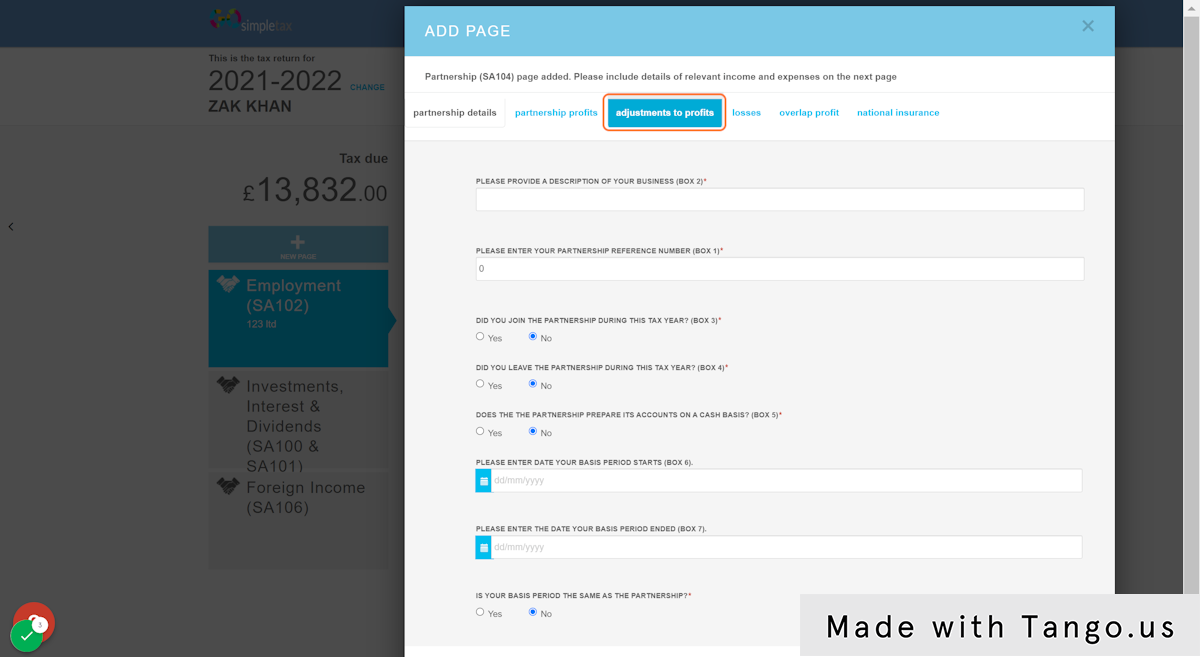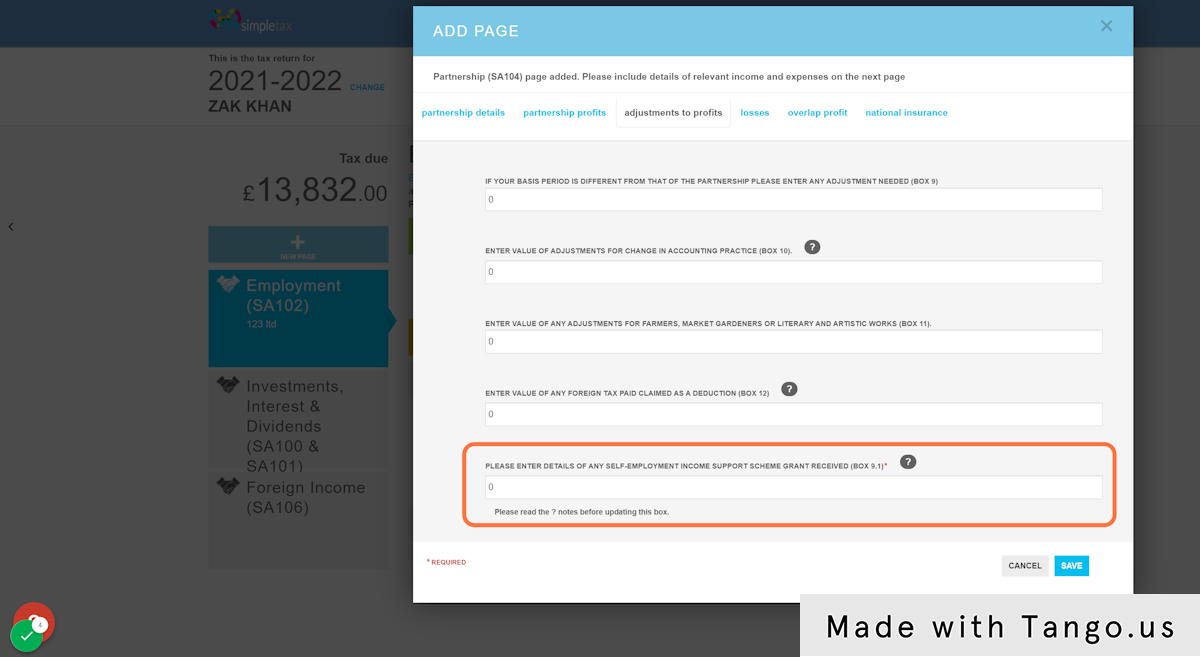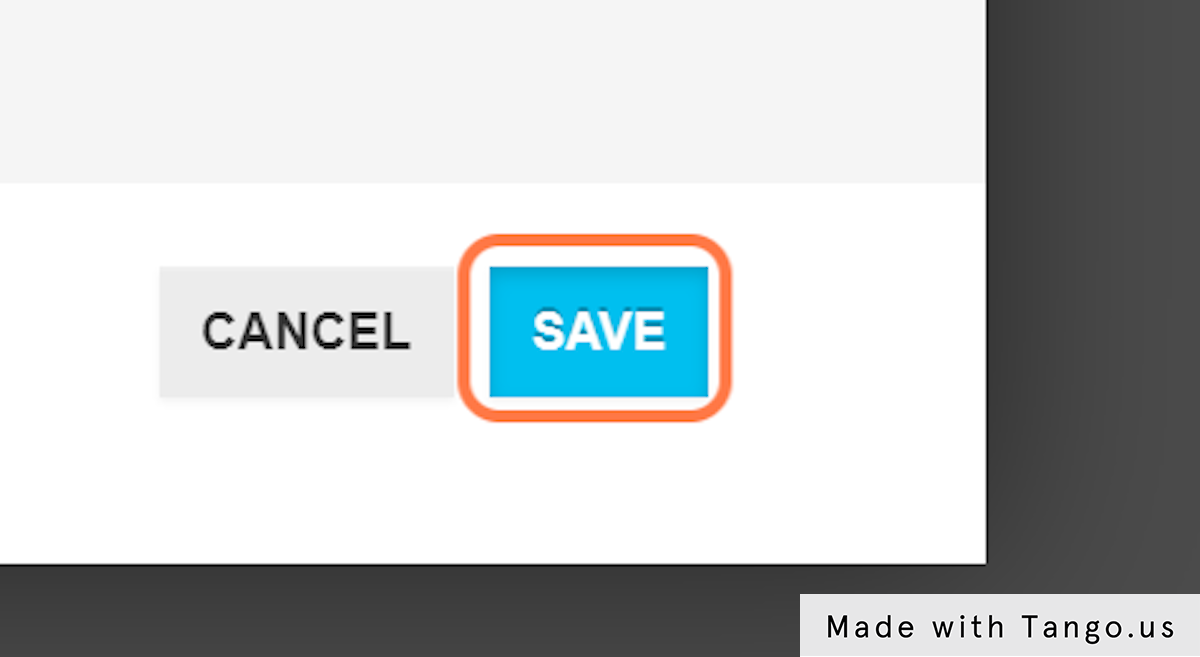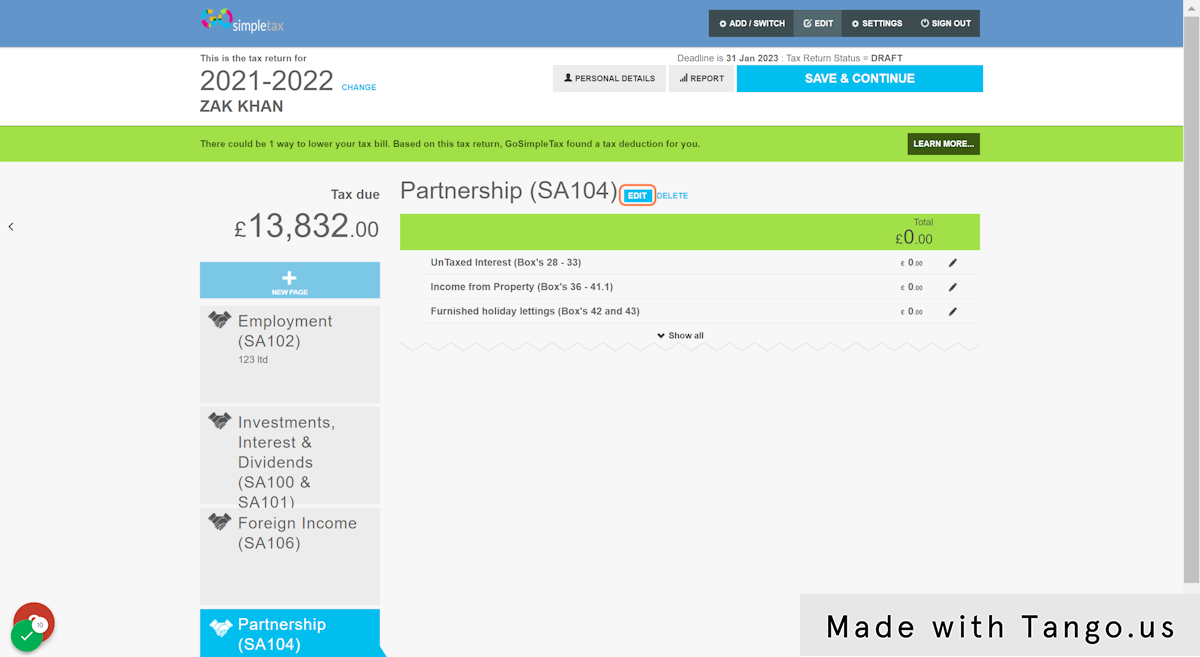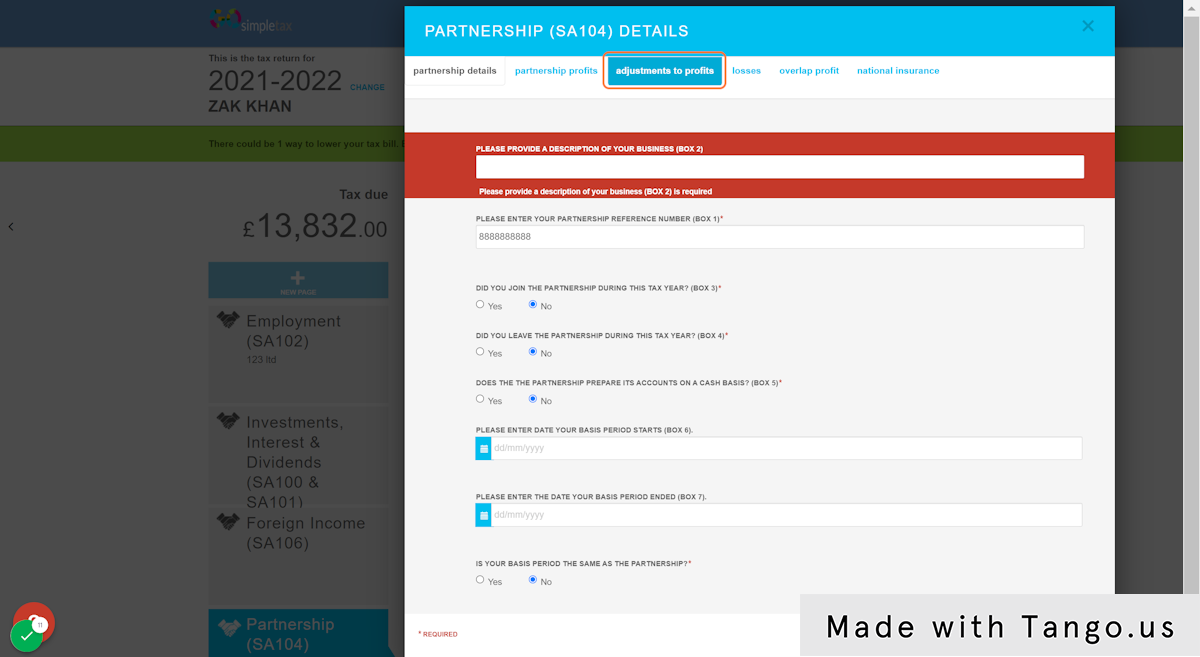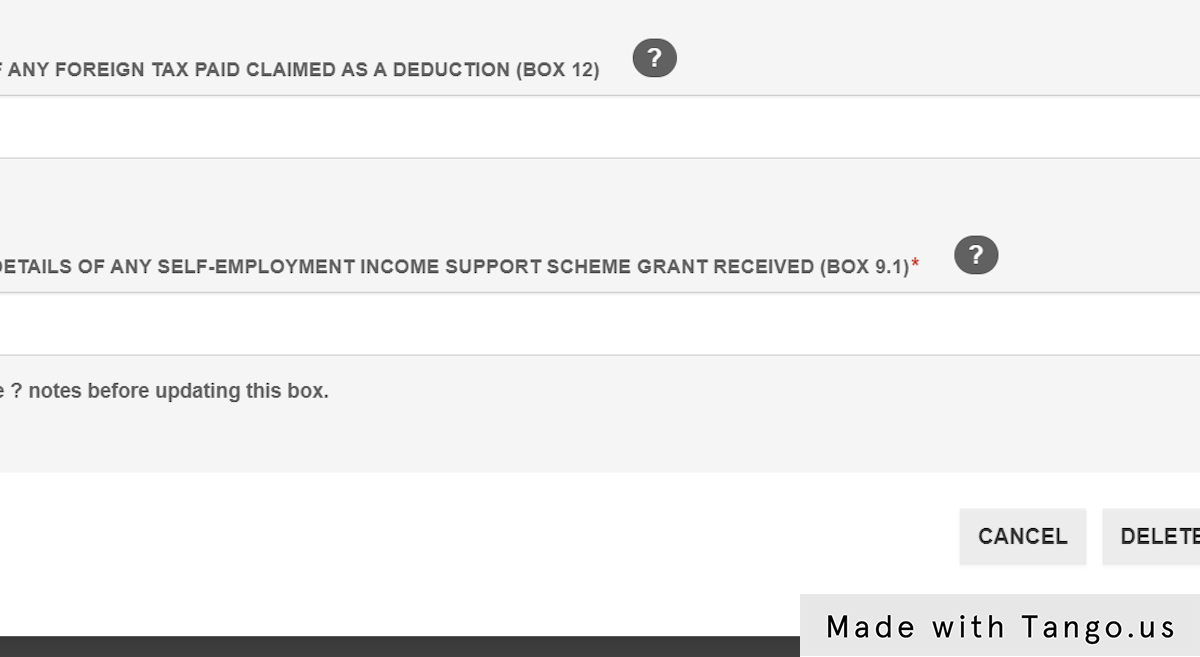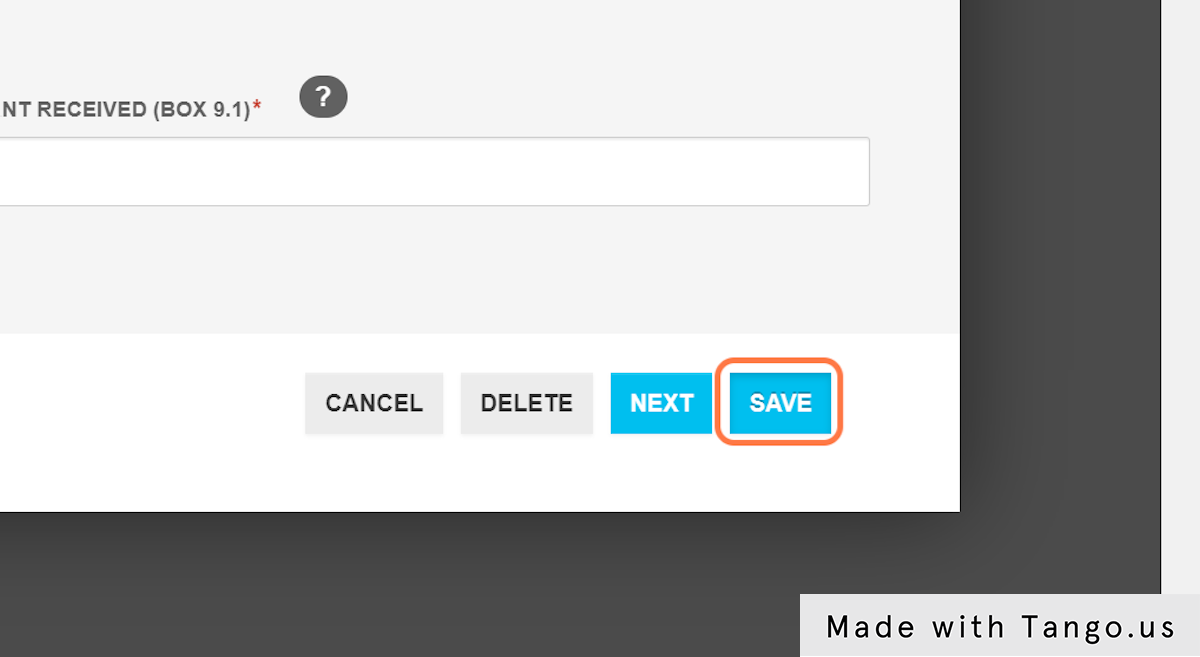Reporting SEISS payments on SA104 partnership page
If you have already made a 'Partnership (SA104)' page, skip to step 5
1. Click on '+ NEW PAGE' and then select 'Partnership (SA104)'
2. Fill in all of your partnership details (as well as any other relevant boxes) and then click on 'Adjustments to profits'
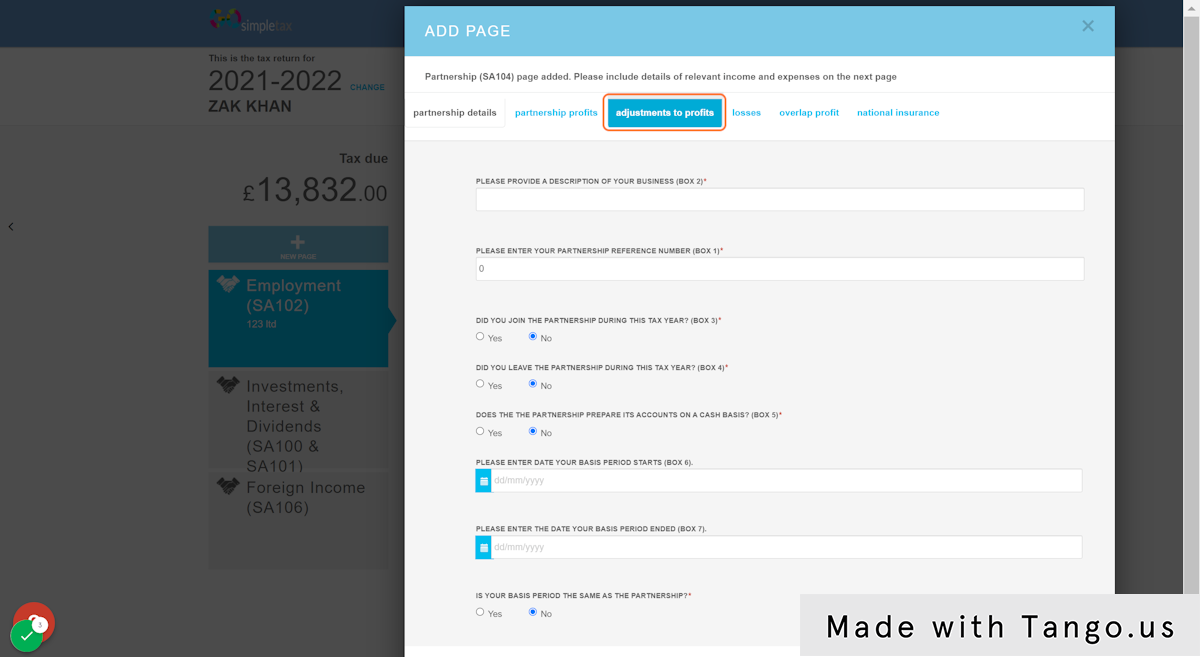
3. Report any payments made in the box labelled 'PLEASE ENTER DETAILS OF ANY SELF-EMPLOYMENT INCOME SUPPORT SCHEME GRANT RECEIVED (BOX 9.1)'
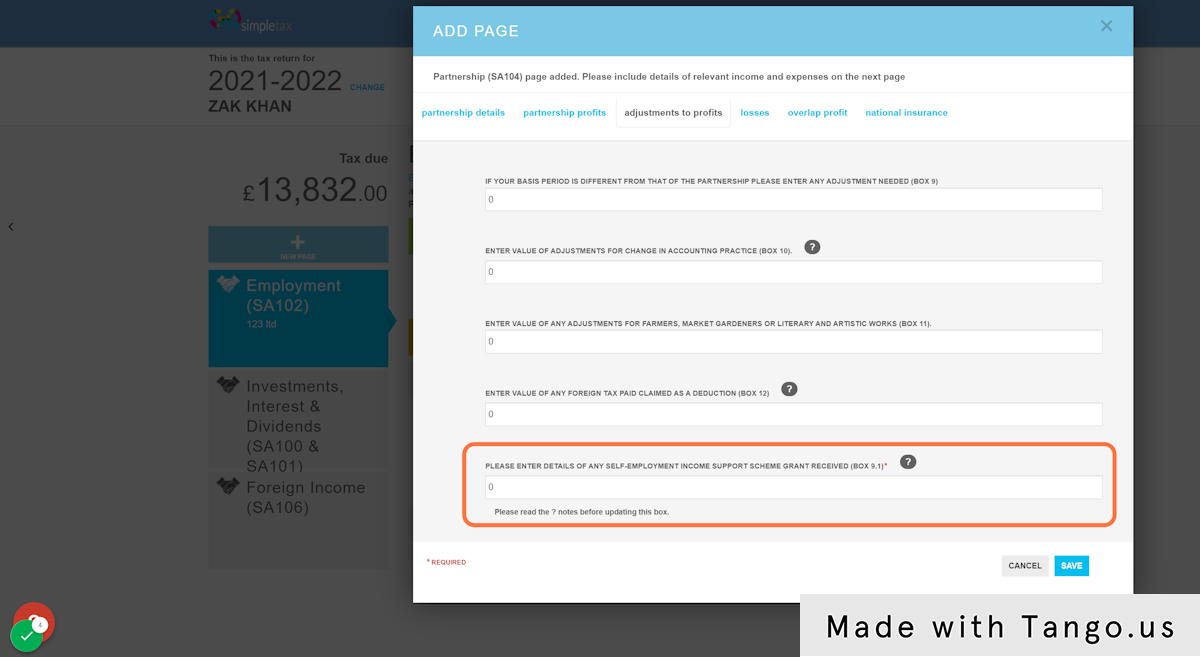
4. Click 'SAVE'
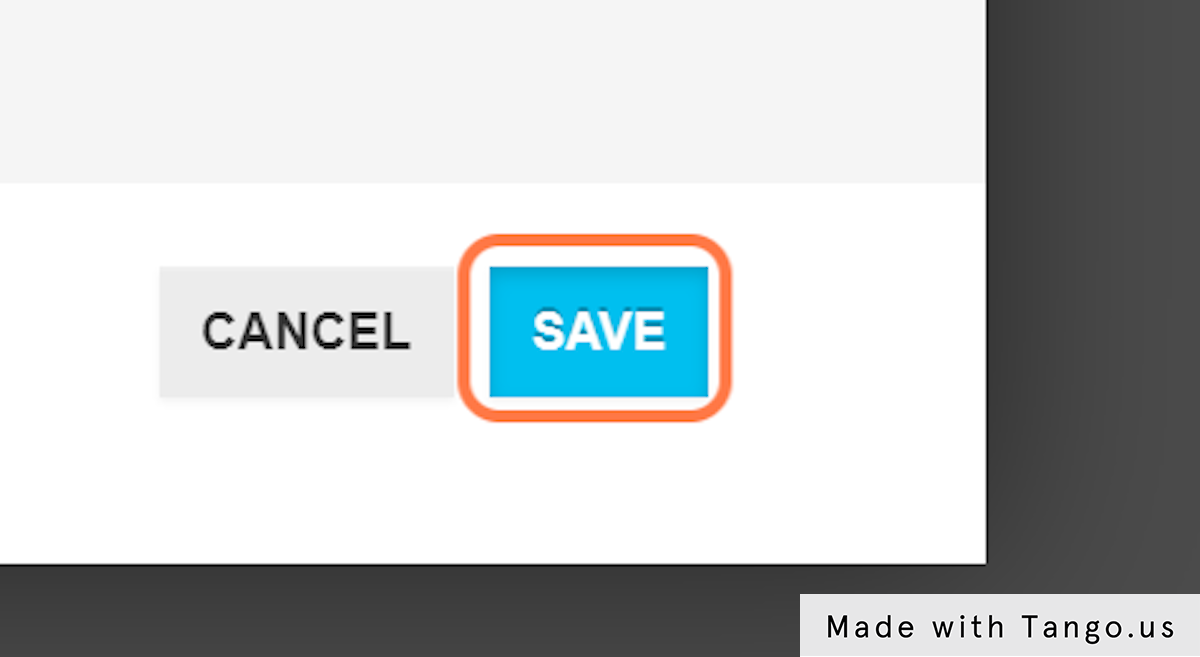
5. Click on 'EDIT'
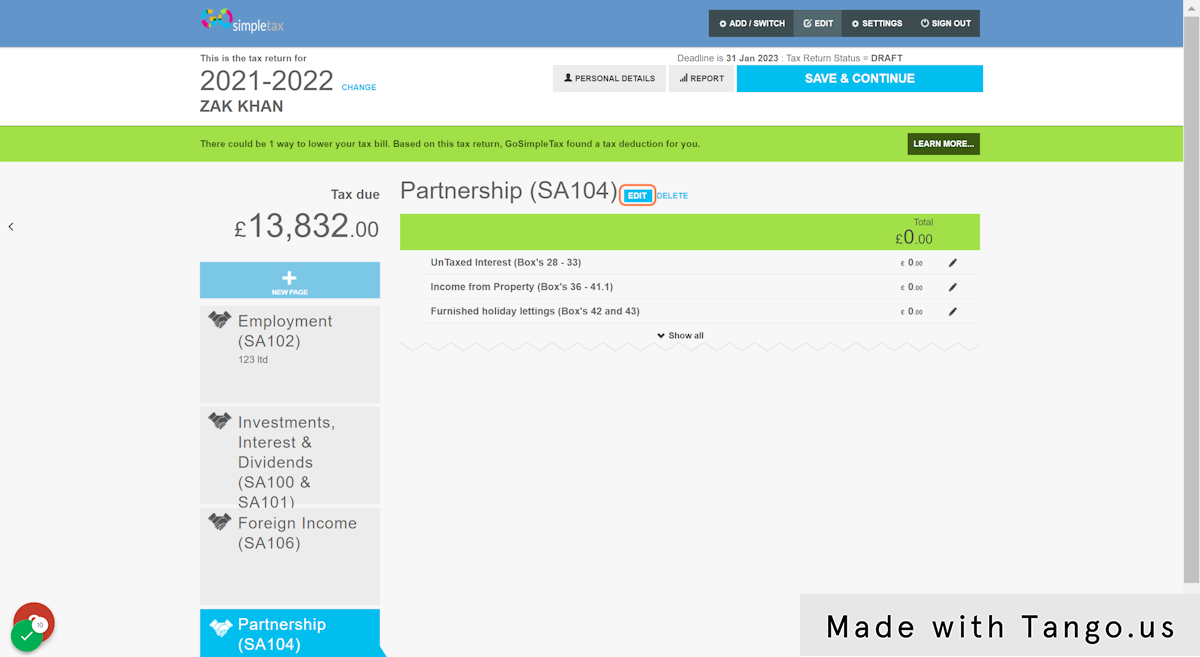
6. Click on 'Adjustments to profits'
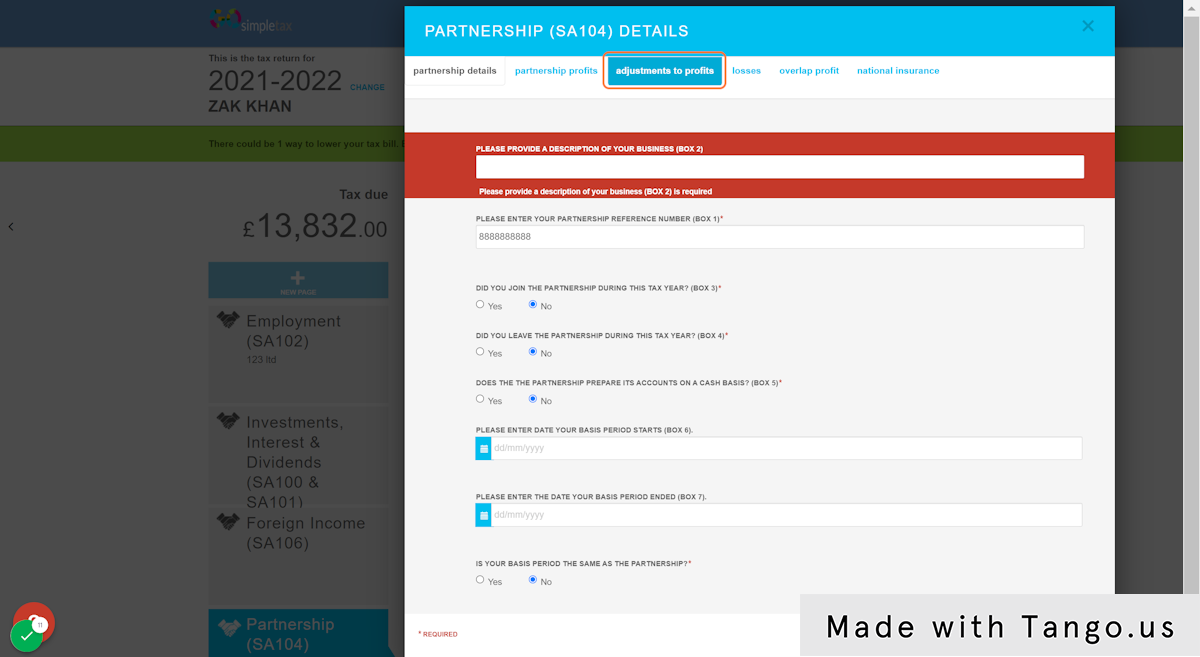
7. Report any payments made in the box labelled 'PLEASE ENTER DETAILS OF ANY SELF-EMPLOYMENT INCOME SUPPORT SCHEME GRANT RECEIVED (BOX 9.1)'
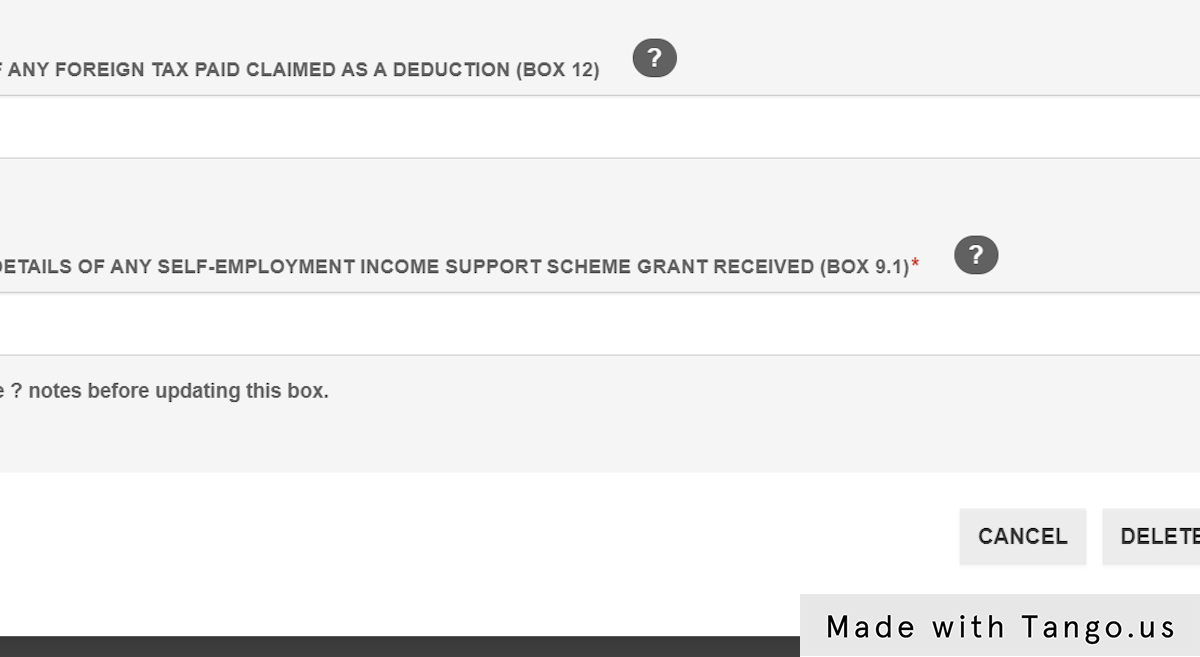
8. Click 'SAVE'
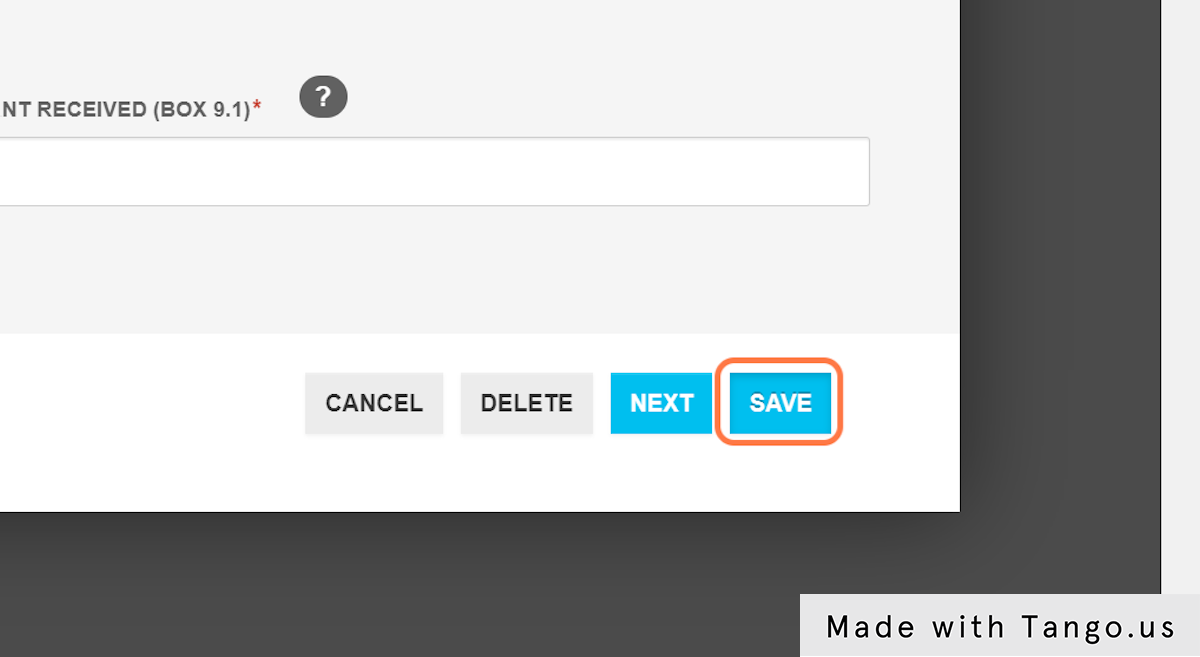
Related Articles
SEISS payments on Partnership or LLP tax return
Partnerships are a special case. If an SEISS grant claimed by one partner is distributed to all of the partners, it's included as trading profits on the partnership return and this will flow through to each individual partner's profit share. On the ...
SA103: Self Employed Income Support Scheme (SEISS)
If you have made a claim for the Covid-19 SEISS scheme as a sole trader this income needs to be declared on your 2020/21 tax return. HMRC require these payments to be detailed on your tax return. To help you do this we have add a new income category ...
Partnership Property Finance Costs
For the 2020 to 2021 tax year, you can only claim 0% of the cost of getting a loan, or alternative finance to buy a residential property that you let, and 0% of any interest on such a loan or alternative finance payments. 1. Click on '+ NEW PAGE' and ...
Why are my payments on account not showing?
If you are expecting payments on account but they aren't showing, you might have a question on the Almost There page answered incorrectly. Follow this article to update your account to show the payments on account due: 1. As you can see here, the ...
How do I Add My Payments on Account?
If you're self-employed, please follow the steps below: 1. Click on '+ GROUP' 2. Select 'Payments on Account' from the list of categories and then click 'SAVE' at the bottom 3. Click on '+ ADD' 4. Select 'Payments on Account', fill in the entries and ...