Tax return stuck on the upload page
If you are trying to submit your tax return but you are stuck on the upload screen for more than 10 minutes please contact the Support team by following these instructions:
Click on the Help bubble in the bottom corner of your screen:
Follow the onscreen instructions in the following order (order may differ but should be intuitive or highly similar to the following sequence):
Send us a message
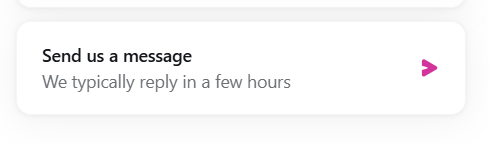
Yes, please help me!
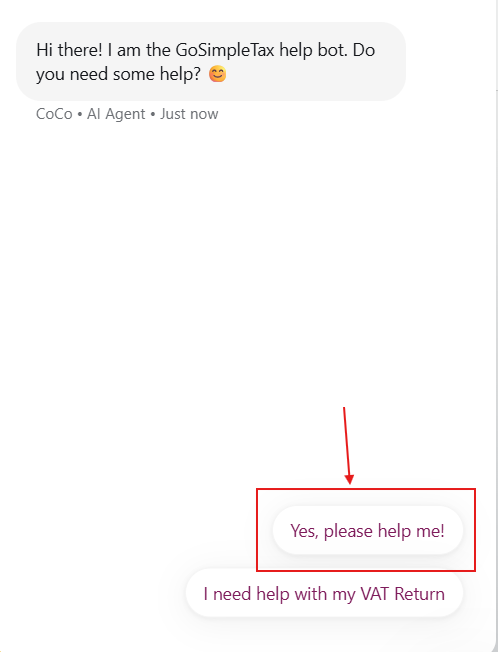
I can't submit my tax return
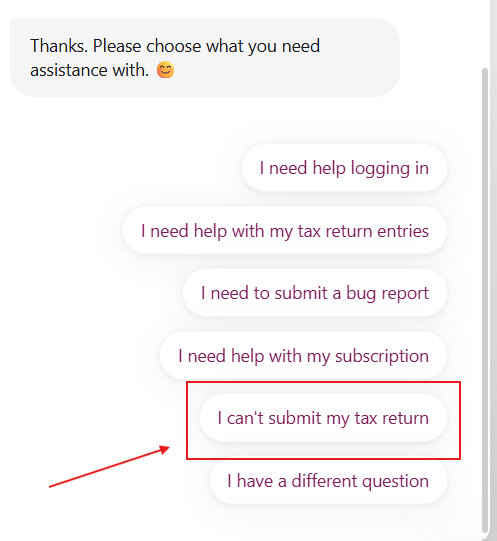
I am stuck on the uploading page
Then read the information and choose the relevant option
By following this process, our DEV team have been alerted that you have been stuck on the uploading page. If there are numerous reports from different users then this should enable us to check for any issues quicker.
If you have waited for a couple of hours and the submission is not showing in your Submission History within Settings then please follow the above process to get back in touch and the Support team will be happy to assist.
Related Articles
Getting started: How do I add a new page to my tax return?
How do you add a new schedule to my tax return? This can be achieved in three simple steps: 1. Press ‘NEW PAGE’ 2. Now ‘SELECT’ the relevant schedule 3. Then enter any requested details, where relevant, and press ‘SAVE’Navigation: How to get to the 'Almost there' page?
Press CONTINUE at the top of the page: Then press YES: This will being you to what we call the 'Almost there' page which contains additional questions which may be relevant to your tax return:SA109: NT tax code
If you have a NT code by way of DTA, you would need to complete the form HS302 or HS304 depending on your circumstance and attach that to your tax return on the SA109 page. If you read the instructions for either of the helpsheets, it will tell you ...What should I do if my income falls within restrictions under a double tax treaty?
If your income falls within restrictions under a double tax treaty, you should look at the following help sheets: HS302 [Dual residency] - https://www.gov.uk/government/publications/dual-residents-hs302-self-assessment-helpsheet HS304 [Non-resident] ...Getting started: How to change tax year
On the left hand side of the page you will see the current tax year you are in. Press CHANGE and select the UPDATE/SWITCH button next to the tax year you wish to access. Please see the screen recording on the following link for visual demonstration: ...