How do I update my credit card details?
1. Click on 'SETTINGS' located at the top of the page
2. Click on the 'Subscription detail' tab
3. You'll be taken to a new page which will appear like this. Click 'View Details' on the subscription that you'd like to change the card details for.
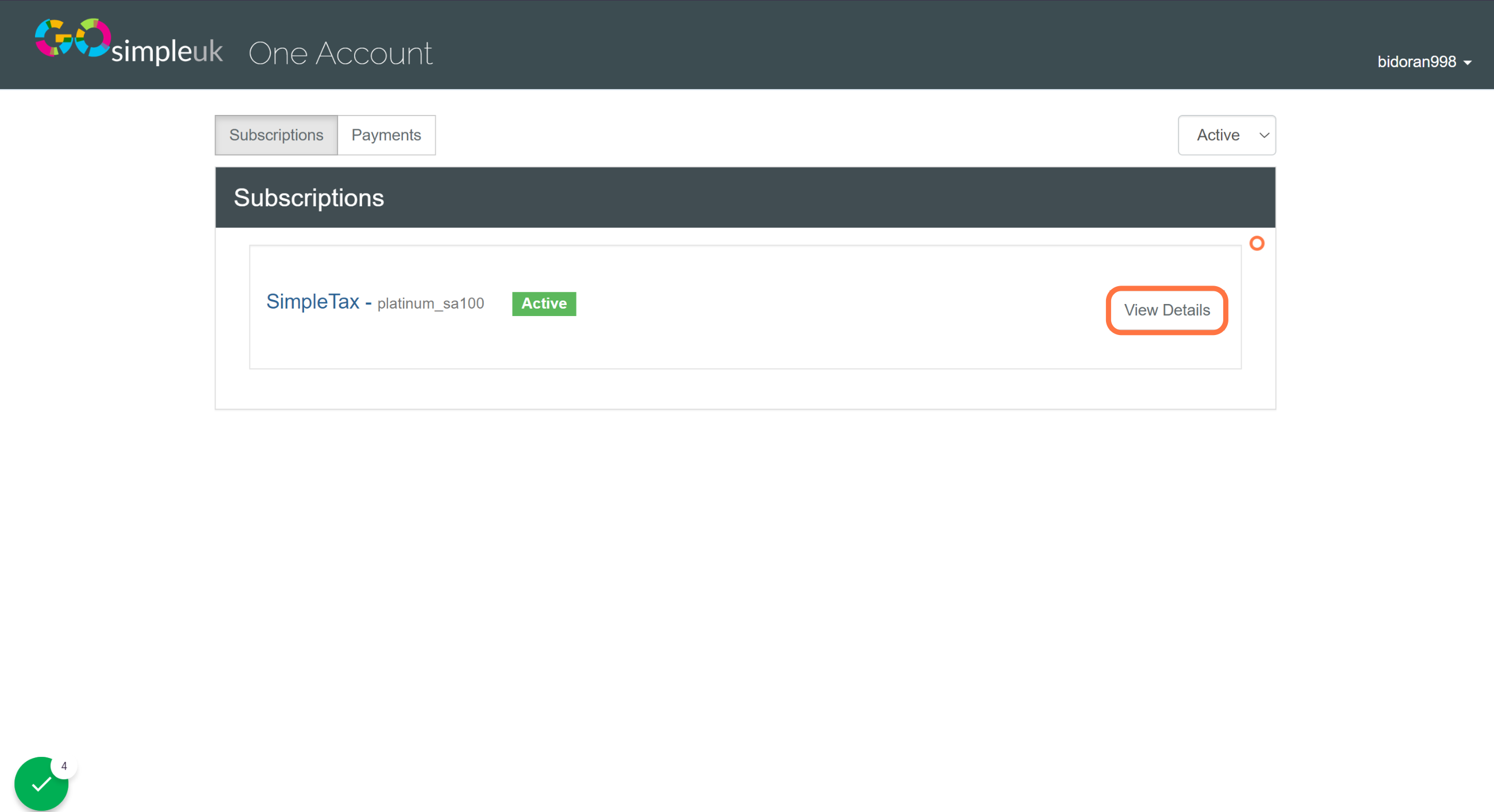
4. Click on 'Modify'
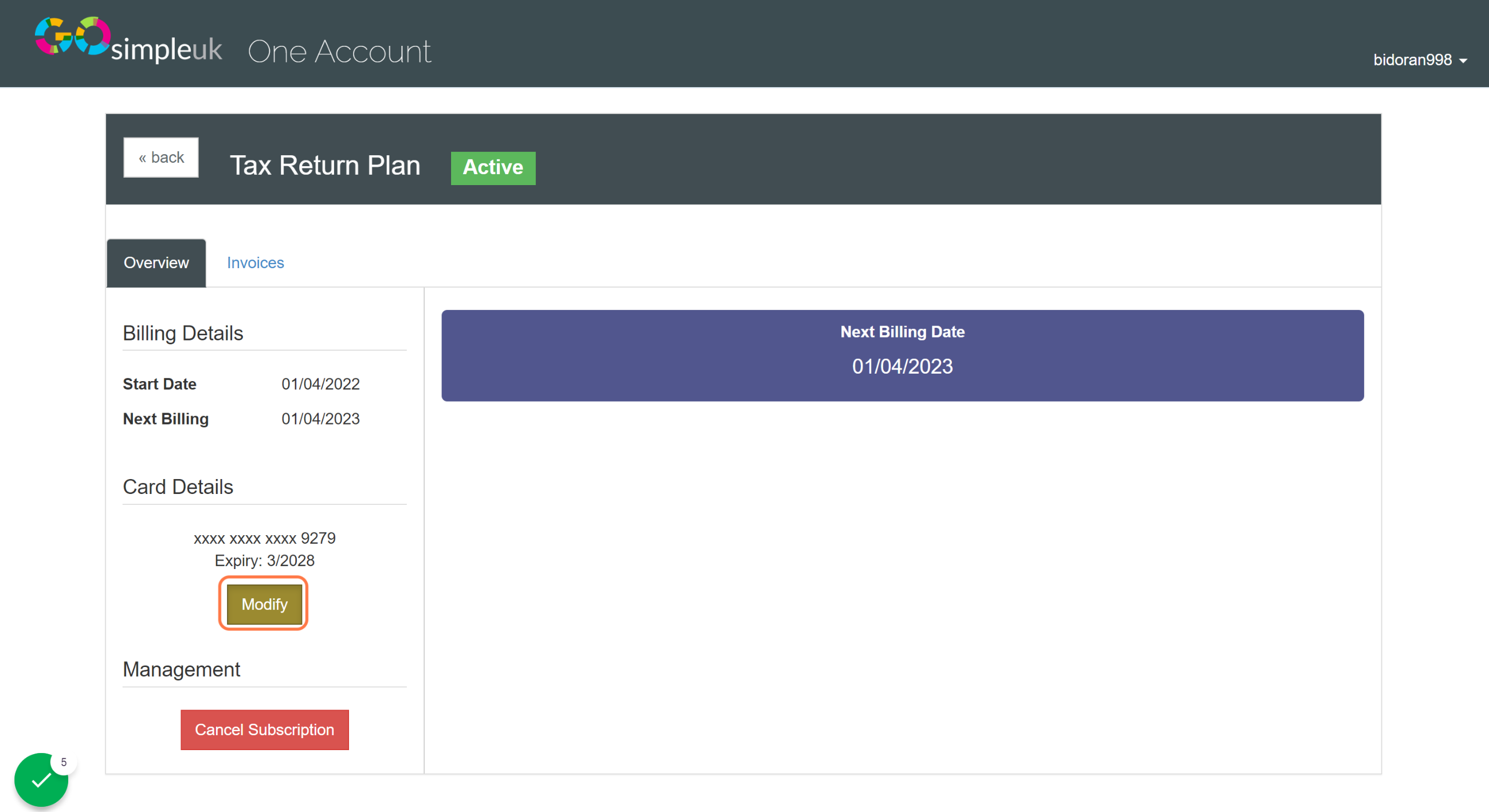
5. Fill in all of your new card details and then click 'Update Card' located at the bottom

6. Now your card details have been updated
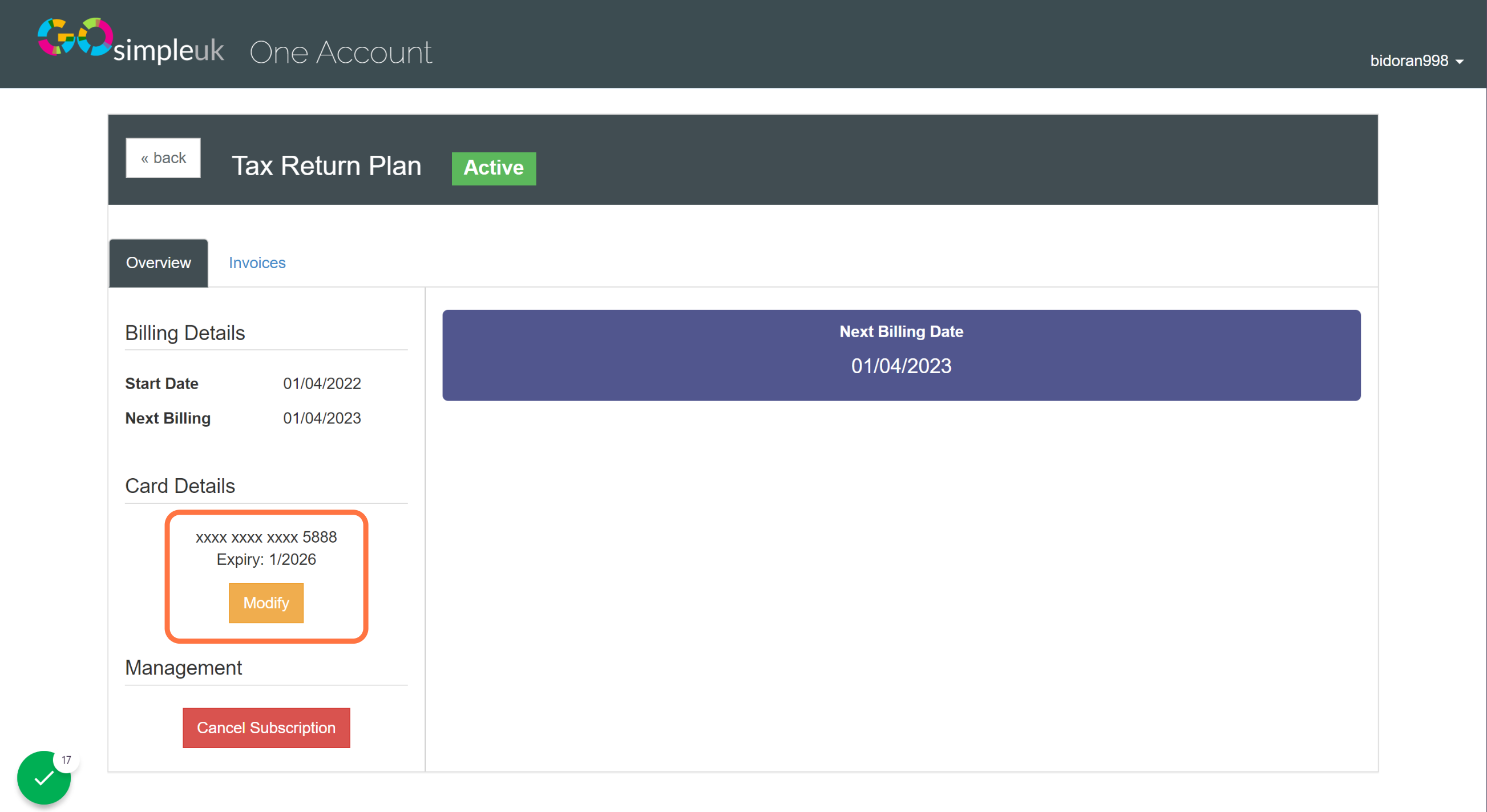
Related Articles
How do I update my subscription details?
You can watch the video above on how update your subscription details for SimpleTax. Firstly, you need to log in to your GoSimpleTax account. Once on the home page click 'Settings' to update your details. Now click on 'Subscription detail' this will ...
SA100: How do I add my bank details so HMRC send my refund to my bank account?
You can add your bank account details, for receiving a refund from HMRC, on the 'Almost there' page. Please: 1. Click on 'CONTINUE' 2. Select YES to the question: 'Do you want any Self-Assessment repayment/Credit to be repaid?' Boxes for your bank ...
How do I cancel my GoSimpleTax automatic subscription renewal?
Login to GoSimpleTax Click on SETTINGS Click on SUBSCRIPTION DETAIL Click on the VIEW DETAILS button Click on CANCEL SUBSCRIPTION
SA103F Box 26: How do I show Bank, credit card and other financial charges?
To show Bank, credit card and other financial charges, please follow the steps below: If you have not added the Self Employed page already, please click on + NEW PAGE on the left of the screen. Select Self Employment (SA103) from the list shown: ...
SA103F Box 41: How do I show disallowable Bank, credit card and other financial charges?
To show disallowable Bank, credit card and other financial charges, please follow the steps below: If you have not added the Self Employed page already, please click on + NEW PAGE on the left of the screen. Select Self Employment (SA103) from the ...